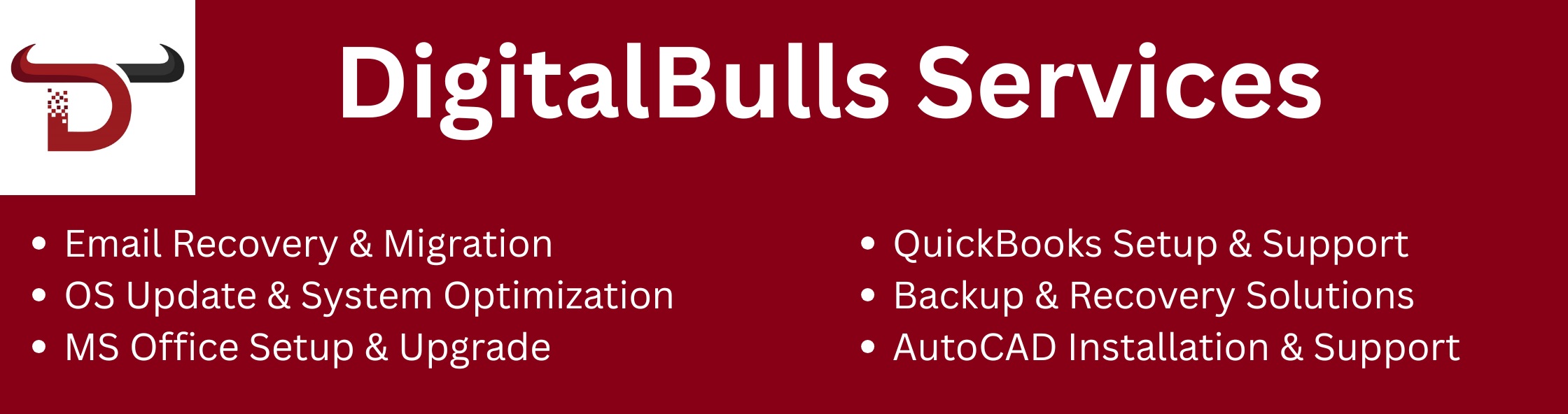Choosing between Office 365 ProPlus and Business Premium can be confusing, especially with Microsoft’s recent name changes and updates. Many users often wonder whether Office 365 and Microsoft 365 are the same, what the differences are between versions, and how to select the right plan for their needs. This guide covers everything you need to know about Office 365 ProPlus vs Business Premium, including features, history, user limits, and more.
In recent years, Microsoft has made significant changes to its product lineup. Office 365 has evolved, and many of its plans have been rebranded under the Microsoft 365 name. However, the core functionality remains focused on productivity, collaboration, and cloud-based services.
Secure your data, optimize your systems, and enhance productivity with DigitalBulls’ professional IT services. Fast, reliable, and designed for your business success.
Don’t risk losing valuable files. Protect your business with our Backup Services.
Get Backup ServiceMove your emails without downtime. Let our experts handle your migration.
Migrate My EmailsSet up, configure, and optimize your Microsoft Office tools for business success.
Start with OfficeStay protected and secure with regular operating system updates.
Update My SystemGet faster performance and smooth computing with system optimization.
Optimize My PCEnhance productivity, collaboration, and security with Microsoft 365 Business Premium.
Get Started NowProtect your Office 365 emails, documents, and data with our secure backup solution.
Protect My DataIn this blog, we will explore the difference between Office 365 ProPlus and Business Premium, clarify common questions about the name changes, and help you decide which plan is better suited for your individual or business use.
Office 365 ProPlus was originally designed for enterprise users who needed access to the full suite of Microsoft Office applications without extra services like email hosting. In 2020, Office 365 ProPlus was renamed to Microsoft 365 Apps for Enterprise.
Word, Excel, PowerPoint, Outlook, OneNote, Publisher, and Access
Installation on up to five PCs or Macs, five tablets, and five smartphones per user
OneDrive for Business with one terabyte of cloud storage
Always up-to-date with the latest versions of Office apps
Integration with Microsoft Teams
Advanced security and device management features
ProPlus focuses on giving users access to premium Office apps with enhanced security but does not include business email or collaboration tools like SharePoint or Exchange Online.
Office 365 Business Premium was designed for small to medium-sized businesses that needed a complete package. In 2020, it was renamed to Microsoft 365 Business Standard.
All Office apps including Word, Excel, PowerPoint, Outlook, and more
Hosted business-class email through Exchange with a custom domain
OneDrive and SharePoint for file sharing and storage
Microsoft Teams for chat and meetings
Business apps like Bookings and Microsoft Forms
Limited to 300 users
Business Premium is an all-in-one solution that includes both Office applications and essential business services. It is ideal for businesses that need email, shared storage, and collaboration tools.
Microsoft changed the names of its Office 365 plans in April 2020. This was done to reflect the broader range of features available beyond the traditional Office apps.
For example
Office 365 ProPlus is now Microsoft 365 Apps for Enterprise
Office 365 Business Premium is now Microsoft 365 Business Standard
Office 365 Business Essentials became Microsoft 365 Business Basic
Although the names changed, most of the core services remained the same. The rebranding helped align Microsoft’s subscription services under one brand: Microsoft 365.
Office 365 was officially launched on June 28, 2011. Since then, it has gone through several updates and new versions. Today, Office 365 and Microsoft 365 are widely used by individuals, small businesses, and large enterprises.
Office 365 and Microsoft 365 are not exactly the same. Office 365 is now part of the broader Microsoft 365 offering. Microsoft 365 includes Office apps along with additional services such as Windows 11, security tools, device management, and advanced analytics.
This means that Microsoft 365 is a more complete solution for businesses and enterprises compared to the original Office 365.
Office 365 and Microsoft 365 offer a variety of plans designed to meet different business needs. Whether you run a small startup or a large corporation, understanding the differences between Business and Enterprise plans is important. In this guide, we will explain what each plan offers, how to troubleshoot common issues, and how to choose the best license for your team.
Microsoft provides two broad categories of plans:
Business Plans (Ideal for small and medium-sized businesses)
Enterprise Plans (Designed for large organizations)
Let us take a closer look.
These plans are best for companies with up to 300 users. They offer a mix of essential apps and cloud services.
Business Basic: Web and mobile versions of Word, Excel, and PowerPoint, plus Teams, OneDrive, and Exchange email
Business Standard: Adds desktop apps and Outlook, SharePoint, and more
Business Premium: Includes all Business Standard features plus advanced security and device management
These plans provide a great solution for companies looking for affordable productivity tools with basic IT needs.
Enterprise plans have no user limit and are designed for companies needing advanced features, compliance tools, and security.
Microsoft 365 E3: Full Office apps, email, Teams, SharePoint, and compliance tools
Microsoft 365 E5: Everything in E3 plus advanced threat protection, analytics, and voice services
Office 365 E3: Includes Office apps, email, SharePoint, and Teams, but not the advanced security and compliance found in Microsoft 365 E3
| Feature | Office 365 E3 | Microsoft 365 E3 |
|---|---|---|
| Office Apps | Yes | Yes |
| Exchange Email | Yes | Yes |
| OneDrive and SharePoint | Yes | Yes |
| Microsoft Teams | Yes | Yes |
| Windows Enterprise OS | No | Yes |
| Microsoft Defender | No | Yes |
| Intune and Endpoint Manager | No | Yes |
| Advanced Compliance Tools | No | Yes |
Sometimes things do not work as expected. Here are some common issues and tips to fix them.
Problem: Cannot log in to Office 365
Solution: Make sure your password is correct. Try logging in on another browser. If you are using a work account, check with your IT admin.
Problem: Word or Excel is asking for a license
Solution: Check if your subscription is active. Go to your account settings and sign out and sign back in.
Problem: Emails not loading in Outlook
Solution: Restart Outlook. If the issue remains, remove the account and add it again. Check your internet connection and mailbox size.
Problem: Teams shows connection error
Solution: Check if the Teams service is down by visiting the Microsoft status page. Also, update the Teams app to the latest version.
Problem: Files not syncing to cloud
Solution: Make sure the sync app is running. Restart your computer. Check for storage space and sign-in problems.
If you face problems that do not go away, contact your administrator or Microsoft support.
Choosing the right license for your employees is important for both performance and cost.
Do they need full Office apps or only web apps?
Will they work remotely or use multiple devices?
Do they need business email?
Are security and compliance important?
For small teams or startups
Choose Business Basic for basic tools like Teams and email
Choose Business Standard for full apps and file sharing
Choose Business Premium for security and device control
For medium to large companies
Choose Office 365 E3 for productivity and collaboration
Choose Microsoft 365 E3 for added security and compliance
Choose Microsoft 365 E5 if you need phone system, advanced threat protection, and analytics
Once you assign licenses, monitor how users are using them. You can change or upgrade plans as your team grows.
Microsoft 365 includes everything that Office 365 has and adds more features such as security, compliance, and Windows integration. It is a more complete solution for modern workplaces.
Office 2019 is a one-time purchase that does not receive feature updates. Office 365 is a subscription service that includes regular updates, cloud services, and collaboration tools.
No. Outlook is an email client that is part of the Office suite. Office 365 is a collection of productivity tools and services, including Outlook.
Yes, OneNote is included in most Office 365 and Microsoft 365 plans. It is a note-taking app that syncs across devices.
Microsoft has offered various versions of Office 365 for different audiences. Over time, these versions have been updated and renamed.
Office 365 Home became Microsoft 365 Family
Office 365 Personal became Microsoft 365 Personal
Office 365 Business Essentials became Microsoft 365 Business Basic
Office 365 Business Premium became Microsoft 365 Business Standard
Office 365 ProPlus became Microsoft 365 Apps for Enterprise
The prices may vary slightly depending on your region, but here is a general comparison
Microsoft 365 Business Standard costs around 12 dollars per user per month
Microsoft 365 Apps for Enterprise costs around 12 dollars per user per month
The prices are similar, but the features differ based on your business needs.
A large IT firm with 1000 users needs to install Office apps on all employee devices and already uses an external email service. They choose Office 365 ProPlus for its advanced features without the need for hosted email.
A small design agency with 50 users wants email hosting, document collaboration, and shared calendars. They choose Business Premium for its complete business tools in one package.
When it comes to choosing between Office 365 ProPlus and Business Premium, your decision should be based on your organization’s size, needs, and existing infrastructure. ProPlus, now called Microsoft 365 Apps for Enterprise, is ideal for large companies that only need Office apps and advanced features. Business Premium, now known as Microsoft 365 Business Standard, is better for smaller teams that want an all-in-one solution including email, file sharing, and productivity tools.
Understanding the difference between Office 365 and Microsoft 365 is key to making the right choice. Hopefully, this guide answered your questions about the name change, features, pricing, and which plan is best for your needs.
Backup Services
Email Migration Services
Microsoft Office Service
Operating System Updates
System Optimization