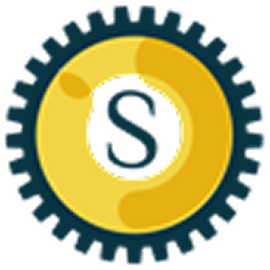Improves Computer Speed
As we use our computers, they collect unnecessary files and programs that slow them down. SystemCarePro removes these junk files and frees up space. It also helps clean and organize your system so that your computer runs faster and more smoothly.