| September 12th, 2025 |
Choosing between GoDaddy’s Microsoft 365 plans and buying Microsoft 365 directly from Microsoft can be confusing. On the surface, they look the same—both give you Outlook, Word, Excel, Teams, and cloud storage. But behind the scenes, there are big differences… Read more
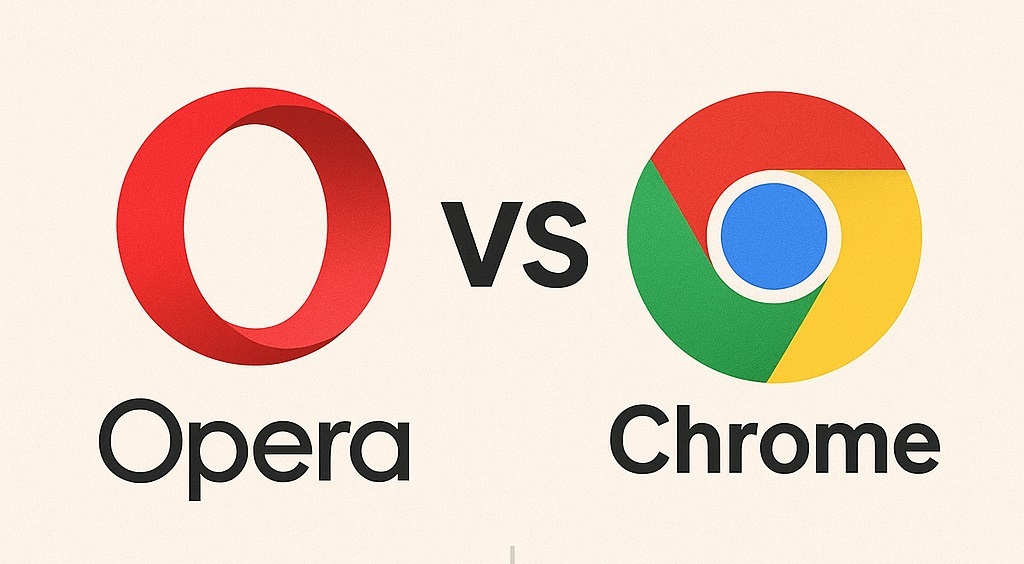
| September 12th, 2025 |
Selecting the appropriate web browser is more important than ever: it serves as the entry point for work, leisure, privacy, and everything else. Opera and Chrome are prominent among the globe’s leading browsers. But which option is most appropriate for… Read more

| September 12th, 2025 |
In today’s digital world, email is one of the most important tools for both personal and business communication. If you are using G Suite (now called Google Workspace), you already know how powerful it is for managing emails, documents, contacts,… Read more
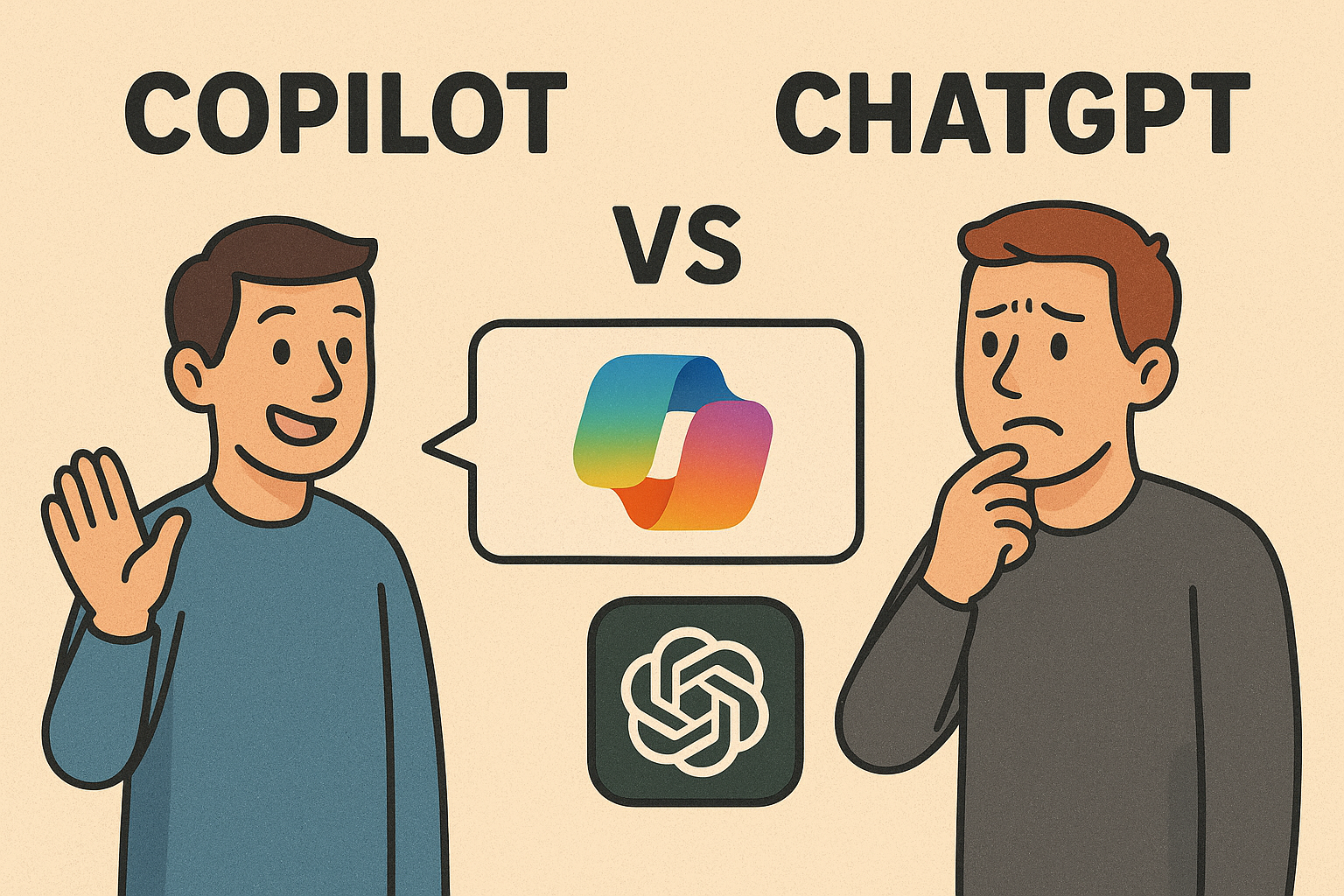
| September 12th, 2025 |
Artificial Intelligence (AI) has taken a giant leap forward in recent years, and two names stand out in this revolution: Microsoft Copilot and ChatGPT. Whether you're a developer, a writer, a student, or a business professional, you've likely heard of… Read more
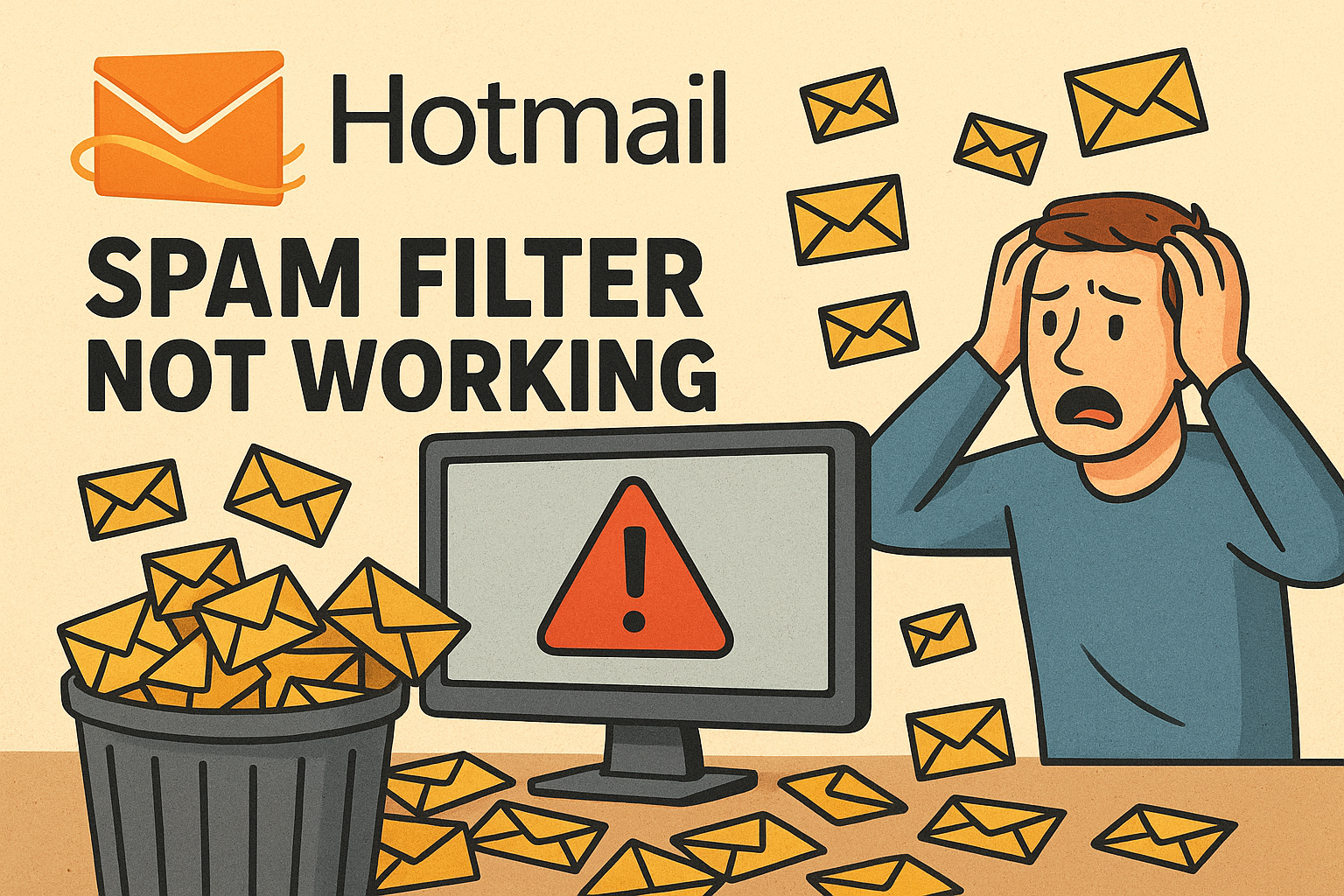
| September 12th, 2025 |
If you are using Hotmail (now Outlook.com) and notice that spam emails keep landing in your inbox, you are not alone. Many users face the same problem: the spam filter sometimes doesn’t work properly. Spam emails can be more than… Read more
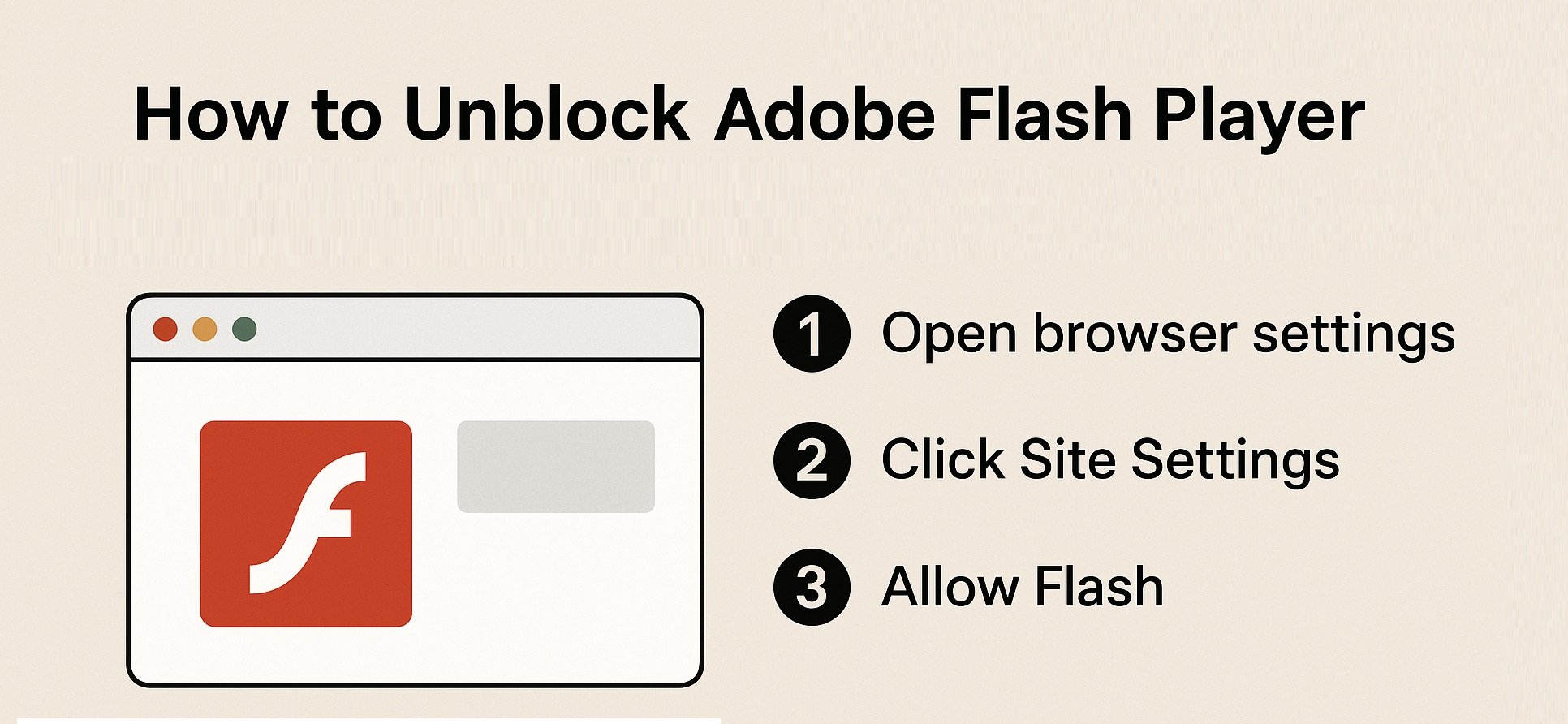
| September 11th, 2025 |
If you’ve ever tried to play a game, use an old website, or open media online, you might have come across the message: “Adobe Flash Player is blocked.” This can be frustrating, especially since many older websites and apps still… Read more
>>