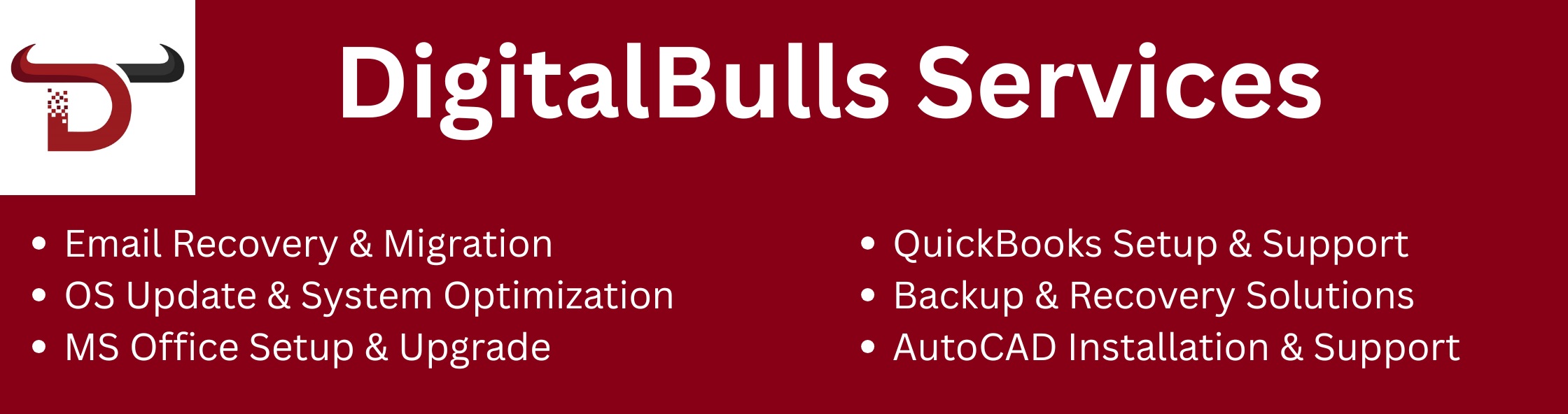Switching to Google Workspace is a smart choice for many people and companies. It helps manage emails, calendars, contacts, and documents in one place. But moving everything from your old system to Google Workspace can be hard if you try to do it alone.
That is where DigitalBulls comes in. DigitalBulls offers an easy and smooth Google Workspace Migration Service for people, schools, and businesses of all sizes. This service helps you move your emails, files, contacts, and calendars without any stress.
Secure your data, optimize your systems, and enhance productivity with DigitalBulls’ professional IT services. Fast, reliable, and designed for your business success.
Don’t risk losing valuable files. Protect your business with our Backup Services.
Get Backup ServiceMove your emails without downtime. Let our experts handle your migration.
Migrate My EmailsSet up, configure, and optimize your Microsoft Office tools for business success.
Start with OfficeStay protected and secure with regular operating system updates.
Update My SystemGet faster performance and smooth computing with system optimization.
Optimize My PCEnhance productivity, collaboration, and security with Microsoft 365 Business Premium.
Get Started NowProtect your Office 365 emails, documents, and data with our secure backup solution.
Protect My DataIn this blog, you will learn:
What is Google Workspace Migration
Why migration is important
How DigitalBulls helps you
What services are included
Why choose DigitalBulls
Common questions and answers
Let’s get started.
Google Workspace Migration means moving your data from another platform or service into Google Workspace. This includes things like:
Moving emails from Outlook, Yahoo, Zoho, or other email systems
Transferring calendar events and invites
Copying contacts and address books
Uploading important files to Google Drive
For example, if your company is using Microsoft Office, and you want to start using Gmail, Google Calendar, and Google Docs instead, you will need to migrate your data to Google Workspace.
Migration makes sure that you do not lose your past emails, events, or documents.
Many businesses and schools are now choosing Google Workspace. It is easy to use, works well on mobile and desktop, and is cloud-based. But moving from your old system can be tricky.
Here are some reasons why migration is important:
You save all your past data and emails
You avoid starting over from zero
You make sure teams keep working without breaks
You get full use of Google tools like Gmail, Drive, Docs, Meet, and Calendar
You keep your files organized and safe
Doing it the right way helps avoid mistakes and data loss.
DigitalBulls is a remote tech support company that offers Google Workspace Migration Services. Their team of trained experts helps individuals and businesses move to Google Workspace quickly and safely.
They guide you through every step and make sure that everything is transferred correctly. You do not need to have technical skills. DigitalBulls does the work for you.
Here is what you get when you choose DigitalBulls for your Google Workspace migration:
Move all your old emails into your new Gmail account. This includes:
Inbox and Sent folders
Archived emails
Attachments
Labels or folders
DigitalBulls makes sure no message is left behind.
Transfer all your calendar data such as:
Meetings
Event details
Reminders
Invites and attendees
Your schedule stays the same even after moving.
Bring all your saved contact information with you, including:
Email addresses
Phone numbers
Names and notes
Grouped contacts
You will be able to access your contact list easily in your Google Workspace account.
Upload and organize your files into Google Drive. This includes:
Documents
Spreadsheets
PDFs
Shared folders
DigitalBulls helps move files from Dropbox, OneDrive, or your old computer to Google Drive.
If you have a team or a company, DigitalBulls can migrate all user accounts at once. This keeps your team working without delay.
DigitalBulls Google Workspace Migration Service is perfect for:
Small businesses
Medium or large companies
Schools and education groups
Non-profit organizations
Individual users switching from another email platform
No matter how big or small your setup is, DigitalBulls has a solution that works.
Here are a few simple reasons to choose DigitalBulls:
DigitalBulls has trained experts who understand how migration works. They make the process easy and simple.
You do not need to visit an office. The service is fully remote. Help is just a phone call or online chat away.
They take care of your private data. Everything is moved safely using secure methods.
All your emails, contacts, and files are transferred without anything missing.
The team works quickly, so you do not waste time. Your account will be ready to use in a short time.
DigitalBulls offers flexible plans for different users. Whether you are one person or a team, you can find a plan that fits your budget.
Here is how DigitalBulls usually handles migration:
Initial Call or Chat – You contact the team and tell them what you need.
System Check – They check your current setup.
Plan Creation – They create a simple plan based on what you want to move.
Migration Start – The team begins transferring data.
Monitoring and Support – They watch the process and help if something goes wrong.
Final Review – After everything is done, they check that all data has moved safely.
They will also guide you on how to use your new Google Workspace tools.
Yes, DigitalBulls can move your emails, calendars, and contacts from Microsoft Outlook.
No. The goal is to move everything without losing any email or file.
It depends on how much data you have. For most users, it takes a few hours to a couple of days.
Yes. You can still use your current email while the migration is happening.
No. DigitalBulls does the work for you. You only need to tell them what you want.
Moving to Google Workspace does not need to be hard. With the help of DigitalBulls, you can enjoy a fast, safe, and easy migration. Their Google Workspace Migration Service is perfect for anyone looking to switch from Outlook, Yahoo, Zoho, or any other email or file system.
They offer full support, protect your data, and make the process simple. You get all your emails, contacts, calendars, and files in one place without any problems.