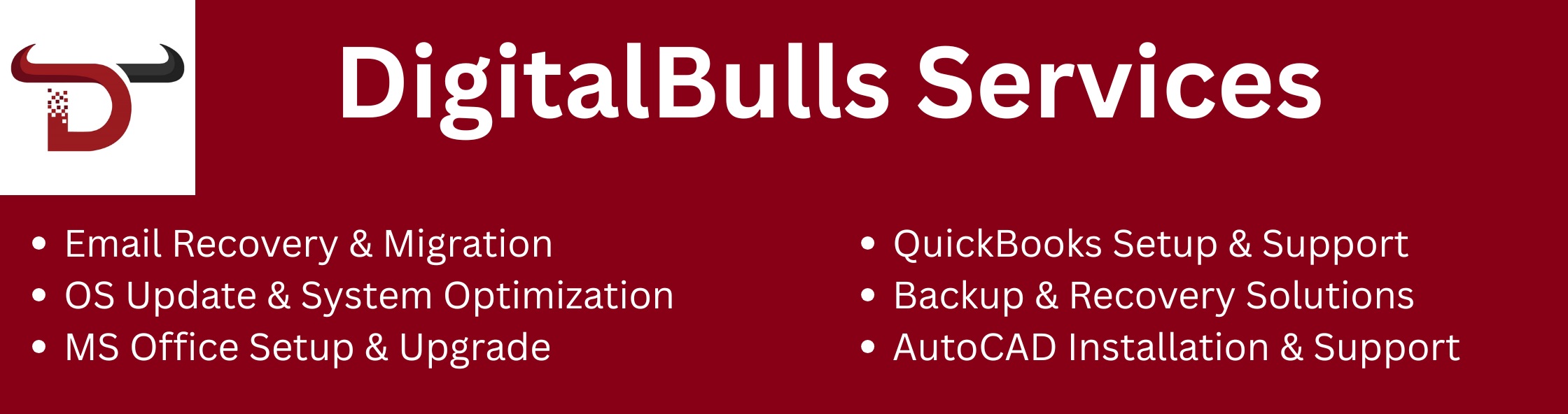In this digitally inclined society, everyone must have used it at least once in their life. If you are a student, a working professional, or a freelancer, the operating system is the basic yet important base to operate any computer. However, even after so much information, the majority of customers continue to have the same question: how to obtain a Windows 10 activation key, how to activate Windows 10 ethically and safely, and many other follow up questions. Therefore, in this blog, we will talk about these topics in the simplest and non-technical way.
A Windows 10 activation key, also known as a product key, is a unique 25-character code that is used to activate your copy of Windows 10. The key validates your operating system, certifies its authenticity, and unlocks all necessary functionality.
The typical product key format is ‘XXXXX-XXXXX-XXXXX-XXXXX-XXXXX’.
When you purchase a new PC with Windows 10 pre-installed, the key is typically included in the device’s firmware. If you buy Windows 10 online or in a physical box, you will receive a printed or digital product key.
Activating Windows 10 is important because:
– It confirms that your Windows copy is legitimate and licensed.
– Activation enables all features: Without it, you’ll see the “Activate Windows” watermark and be unable to personalize your PC.
– You will receive essential updates and security patches.
– Activation ensures that you are in compliance with Microsoft’s software license agreement.
Without a valid key or licensing method, Windows 10 will continue to run, but with visual reminders and limited functionality.
Understanding the many product key types is critical before activation.
– Retail key: Purchased directly from Microsoft or an authorized reseller. Can be transferred to another PC if deactivated first.
– OEM Key: Comes pre-installed on brand-new hardware from HP, Dell, and Lenovo. Usually not transferable.
– Volume License Key: For businesses, it applies to numerous machines. Managed through specific arrangements.
– Generic Key: Provided by Microsoft for installation, demonstration, and testing. These do not permanently activate Windows, but do allow you to proceed with installation or upgrades.
Let’s dispel a common misconception: really “free,” permanent, and legal Windows 10 activation keys are not disseminated for general use. Microsoft and its approved partners are the sole genuine sources of fully functional, permanent retail keys. Here’s where you can find them:
– Microsoft Store: The safest option, but the most expensive.
– Authorized retailers: These include both online (Amazon, Newegg) and physical stores.
– Your Device Manufacturer: For OEM keys including new hardware.
– Volume Licensing: These are for corporations and organizations.
– Education or Business Programs: Some schools and employers offer cheap or free activation keys through Microsoft’s partner programs.
Beware of third-party resellers, online “key shops,” and marketplaces that offer keys at unusually low costs; they frequently sell volume licensing keys or keys that may be deactivated after a certain length of time.
Microsoft maintains a list of generic and default Windows 10 product keys for installation, upgrading, demo, and testing. These can be used to install or try Windows 10, but they do not provide permanent activation. Here are some of the most recent options for 2025:
Most Common & Free Generic Keys (for installation/testing only):
– Windows 10 Home:
TX9XD-98N7V-6WMQ6-BX7FG-H8Q99
– Windows 10 Pro:
W269N-WFGWX-YVC9B-4J6C9-T83GX
VK7JG-NPHTM-C97JM-9MPGT-3V66T
– Windows 10 Pro N:
MH37W-N47XK-V7XM9-C7227-GCQG9
– Windows 10 Pro Education:
8PTT6-RNW4C-6V7J2-C2D3X-MHBPB
– Windows 10 Education:
YNMGQ-8RYV3-4PGQ3-C8XTP-7CFBY
– Windows 10 Enterprise:
NPPR9-FWDCX-D2C8J-H872K-2YT43
> Please keep in mind that these keys are for setup purposes only and can briefly activate Windows for testing. Permanent activation requires a valid retail or digital license.
Let’s take a look at the most secure, efficient ways to activate Windows 10, with no “keygens” or hazardous apps necessary.
Using a Product Key from Settings
If legitimate, Windows 10 will successfully activate.
Pro tip: If you have a digital license linked to your Microsoft account, Windows may activate instantly upon sign-in.
You can also activate Windows 10 with a free product key using Command Prompt:
– Right-click the Start button.
– Choose “Windows Terminal (Admin)” or “Command Prompt (Admin)”.
“`
slmgr /ipk W269N-WFGWX-YVC9B-4J6C9-T83GX
“`
(Replace the key above with the one matching your version, if needed)
Press Enter.
“`
slmgr /skms kms.example.com (replace with actual KMS server or omit for retail keys)
“`
“`
slmgr /ato
“`
If you upgraded from Windows 7/8/8.1 or have a digital license:
– Connect to the internet and sign in with the Microsoft account previously used for activation.
– Go to Settings > Update & Security > Activation.
– If not automatically activated, use the Troubleshoot button to match your hardware ID with Microsoft’s servers.
To activate Windows 10 Pro using a generic key:
– Open Settings > Update & Security > Activation.
– Click “Change Product Key”.
– Enter:
`VK7JG-NPHTM-C97JM-9MPGT-3V66T`
– This upgrades Home to Pro. You’ll still need a legitimate Pro license for permanent activation.
What is the distinction between a product key and a digital license?
– A product key is a one-time 25-character code, but a digital license ties activation to your hardware and Microsoft account.
Can you truly activate Windows 10 for free and permanently?
– Only via Microsoft programs (free updates, instructional programs, or hardware bundles). Generic keys do not enable full, permanent activation.
Are the complimentary product keys safe?
– Generic keys obtained from official sources are suitable for installation and testing, but not for long-term usage.
What about keygens and cracks?
– Using keygens or pirated keys is prohibited and may expose your computer to malware, legal threats, and unexpected deactivation.
Does Windows 10 work without activation?
– Yes, but with restrictions: no personalization, frequent watermarks, and some functionality restricted.
Tempted by dubious websites that sell Windows 10 Pro keygens, “100% functional” crack downloads, or low-cost key marketplaces? Here are the risks:
– Malware and viruses: Many “free activation” tools contain malware, spyware, or ransomware.
– Legal Issues: Unauthorized activation is against Microsoft’s agreements and may result in legal consequences.
– Deactivation: Microsoft constantly blacklists known pirated keys, so your system may lose activation following an update.
– Data Theft: Certain tools can reveal your passwords, credentials, or personal information.
Always seek activation assistance from official sources and reputable partners such as DigitalBulls.
If Windows 10 fails to activate:
– Check the error message: Is it “invalid product key” (0xC004F050), “operating on non-genuine hardware,” or “unable to connect to Microsoft servers”?
– Internet Connection: If you are not online, activation may fail.
Check for typos: Double-check the key.
– Edition Mismatch: Ensure that your product key matches the Windows version installed (Home/Pro/Educational).
– Hardware Change: If you replace your motherboard, hard drive, or other components, reactivate using “Troubleshoot.”
– Microsoft Support: If you’re stuck, call Microsoft’s official support and provide proof of purchase.
Obtaining a Windows 10 activation key and activating Windows 10 is easier and more transparent than ever, as long as you avoid risky shortcuts such as unauthorized keygens. Generic free Windows 10 product keys can aid with installation and temporary use, but they do not provide permanent activation. Always choose legal channels to keep your PC safe. DigitalBulls is available to assist at every stage.
If you require additional assistance, debugging, or want to assure a completely licensed and secure Windows 10 activation, contact DigitalBulls for personalized support and expert advice.
Also explore: