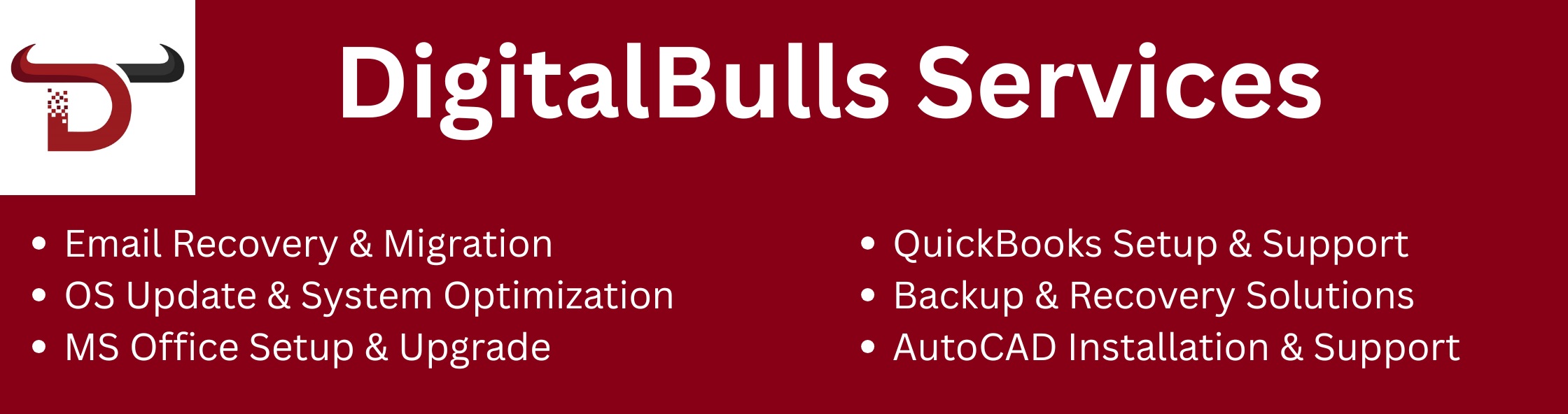In the fast-paced digital age, maintaining a clean, optimized, and secure computer isn’t a luxury — it’s a necessity. Whether you’re a student, professional, gamer, or casual user, your computer performance directly affects your productivity and experience.
Two popular tools dominate the PC optimization market: DigitalBulls SystemCare Pro and CCleaner. While both claim to enhance your computer’s performance, remove junk files, and secure your privacy, the reality is more nuanced.
In this in-depth review, we’ll explore the key differences, features, benefits, and drawbacks of each product — giving you a clear understanding of which one might suit your needs better.
Your PC is like a car — it needs regular maintenance to run smoothly. Over time, software clutter, fragmented files, startup bloatware, and registry errors can slow down even the most powerful machines.
That’s where PC care software like DigitalBulls SystemCare Pro and CCleaner come into play. These tools act as a digital system mechanic, detecting and fixing underlying issues that impact your PC’s speed and performance.
DigitalBulls SystemCare Pro is an all-in-one advanced system optimization suite designed to clean, speed up, protect, and optimize your Windows PC. What makes it stand out is its humanized support and smart automation that ensures even non-tech users can get pro-level performance enhancements.
Visit Official Page: SystemCare Pro – DigitalBulls
Deep System Cleaning: Cleans junk files, invalid registry entries, and browser cache.
Startup Optimization: Boosts boot time by disabling unnecessary programs.
System Mechanic Tools: Includes disk defragmentation, memory optimizer, and driver updater.
Privacy Shield: Deletes tracking data and protects sensitive information.
24/7 Support: Unlike most tools, DigitalBulls provides live tech assistance.
Real-Time Monitoring: Keeps an eye on CPU, RAM, and disk usage.
Advanced Diagnostics: Scans for hidden performance drags and malware footprints.
CCleaner, developed by Piriform (now part of Avast), is one of the oldest names in the PC cleaner market. Known for its simple UI and reliable junk cleaning capabilities, CCleaner has become a go-to for many users seeking quick, manual PC maintenance.
It’s lightweight, effective for basic users, and offers a free version that covers essential cleaning tasks.
Junk File Cleaner: Removes cache, cookies, and temp files.
Registry Cleaner: Fixes registry issues with a simple scan.
Browser Cleaner: Clears browser history, sessions, and saved data.
Software Uninstaller: Helps you uninstall unwanted apps easily.
Startup Manager: Controls programs that load on startup.
Driver Updater: (Pro version) Updates outdated drivers.
| Feature/Aspect | DigitalBulls SystemCare Pro | CCleaner |
|---|---|---|
| User Interface | Simple, user-friendly, beginner-ready | Clean, basic, minimalistic |
| Real-Time Optimization | ✅ Yes | ❌ No (Limited) |
| System Mechanic Tools | ✅ Includes advanced tools | ❌ Basic toolkit only |
| Customer Support | ✅ 24/7 live support | ❌ Email only (Pro) |
| Malware Detection | ✅ Integrated basic malware scanner | ❌ Not available |
| Price | Moderate (value-added services) | Free + Paid version (affordable) |
| Privacy Protection | ✅ Advanced anti-tracking tools | ✅ Basic privacy cleanup |
| Automation & Scheduling | ✅ Smart scheduled scans | ✅ But less flexible |
| Advanced Diagnostics | ✅ Full diagnostics with repair suggestions | ❌ Limited |
| Driver & Software Updates | ✅ Yes | ✅ Pro version only |
SystemCare Pro: Users report up to 40% faster boot time and improved multitasking due to memory optimization and startup manager.
CCleaner: Provides a decent improvement in speed, especially after removing browser data and junk files, but results are modest.
SystemCare Pro includes built-in tracking protection and deep scan for potential threats.
CCleaner, while capable of clearing browser data, lacks integrated malware protection, which can be a security concern.
Both tools are designed for regular users, but SystemCare Pro goes a step further by offering remote tech support and automated maintenance.
If you’re a beginner, looking for an easy, one-click PC optimization with expert help on standby, DigitalBulls SystemCare Pro is the clear winner.
If you’re an advanced user, comfortable with manual cleanup and seeking a free solution, CCleaner still has a solid place.
24/7 Human Support: Rare among system cleaners.
Smart AI Maintenance: Learns your usage to optimize performance.
All-in-One PC Care: Merges cleaner, optimizer, mechanic, and security.
Cloud Support & Remote Fixes: Technicians can assist remotely.
Ideal for Older PCs: Especially effective on sluggish systems.
Quick & Lightweight
Perfect for Occasional Use
Widely Trusted Brand
Affordable Pro Version
Free Forever Plan
If you’re looking for a comprehensive system mechanic that not only fixes issues but also prevents them proactively, DigitalBulls SystemCare Pro delivers great value. It’s especially helpful if you’re not tech-savvy and want professional support when things go wrong.
On the other hand, CCleaner is a solid performer for basic cleanups and light optimization. It’s ideal for users who prefer manual control and minimal interference.
You want automated PC maintenance.
You value professional support and diagnostics.
You need more than just junk cleaning.
You’re seeking privacy protection and malware detection together.
You want a simple, free junk cleaner.
You are comfortable with manual maintenance.
You don’t need integrated security or diagnostics.
Yes, but it’s not recommended to run them simultaneously. Use one as your primary tool to avoid overlapping optimizations or conflicts.
Absolutely. It is trusted by thousands of users and offers real-time monitoring and professional customer support.
No, CCleaner is not an antivirus or anti-malware solution. It focuses on junk removal and basic optimization.
DigitalBulls SystemCare Pro works better for older PCs because of its deep system repair and driver optimization tools.
Yes, it typically requires an annual license for full features, including tech support.
Your computer deserves the best care — just like your health or car. Whether you’re choosing CCleaner for quick cleanups or going all-in with DigitalBulls SystemCare Pro for full-service optimization, remember that regular PC care can significantly extend the life and performance of your system.
If you’re serious about a smoother, faster, and safer PC experience, we recommend giving DigitalBulls SystemCare Pro a try.
Explore Now: DigitalBulls SystemCare Pro