Are you frustrated because your SBCGlobal email is not working? Trust me, you’re not alone. Many users have encountered problems when trying to access their www.SBCGlobal.net email accounts. This guide will walk you through everything you need to know to fix these SBCGlobal email issues.
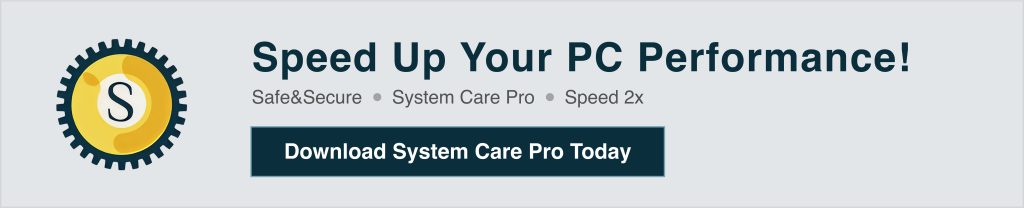
| Email Settings | Details |
|---|---|
| Email Protocol | IMAP |
| Incoming Mail Server | imap.mail.att.net |
| Incoming Port (IMAP) | 993 |
| SSL Required (IMAP) | Yes |
| Email Protocol (Alternative) | POP3 |
| Incoming Mail Server (POP3) | pop.mail.att.net |
| Incoming Port (POP3) | 995 |
| SSL Required (POP3) | Yes |
| Outgoing Mail Server | smtp.mail.att.net |
| Outgoing Port | 465 or 587 |
| SSL Required (SMTP) | Yes |
| Email Address | Your SBCGlobal email address |
| Password | Your SBCGlobal email password |
| Authentication | Required (Use the same as the incoming server) |
If you’re wondering, “Why is SBCGlobal email not working?”, there could be various reasons behind it. Let’s start with the common causes and then discuss how to troubleshoot them effectively.
| Problem | Solution |
|---|---|
| Login issues (incorrect email/password) | – Verify and re-enter your email address and password. – Use the AT&T password reset page to reset your password. |
| SBCGlobal email not loading | – Check your internet connection. – Restart your router or switch networks. |
| SBCGlobal email not syncing | – Check the email server settings (IMAP/POP3) in your email client. – Update your email app. |
| Email not working on iPhone/Android | – Verify that your email settings match the correct server information. – Remove and re-add your email account. |
| Server issues or email downtime | – Visit a server status website like DownDetector to check if SBCGlobal servers are down. – Wait for the servers to resume. |
| Unable to send/receive emails | – Recheck the SMTP outgoing server settings. – Ensure your device’s internet connection is stable. |
| Browser issues (email not opening) | – Clear your browser’s cache and cookies. – Disable unnecessary browser extensions. |
| Account locked or suspended | – Contact AT&T support to unlock your account or verify your identity. |
| Emails going to spam or junk folder | – Mark legitimate emails as “Not Spam”. – Add the sender’s email address to your safe list. |
| Two-factor authentication problems | – Disable and re-enable two-factor authentication. – Make sure you’re using the correct device for verification. |
| Outdated email app causing issues | – Update your email app to the latest version via your device’s app store. |
| Email not displaying properly | – Try a different browser or email app. – Ensure the browser/app is up to date. |
Now that you have an idea of why SBCGlobal email is not working, let’s dive into the solutions. Follow these step-by-step troubleshooting methods to fix your SBCGlobal email issues.
Before diving into advanced troubleshooting, make sure your internet connection is working correctly. A weak connection could be the reason https://www.SBCGlobal.com email isn’t loading. You can try the following:
If you’re getting a login error, double-check that you’re using the correct ATT SBCGlobal email address and password. Forgot your password? No worries! Here’s how you can reset your SBCGlobal email password:
Sometimes, your Xfinity email won’t load because of old cache and cookies stored in your browser. Here’s how you can clear them:
Outdated browsers can cause compatibility issues, leading to SBCGlobal email problems. Make sure you’re using the latest version of your browser.
Sometimes, the problem isn’t on your end. If the SBCGlobal servers are down for maintenance, you might experience issues. Visit websites like DownDetector to check if other users are facing similar problems with their SBCGlobal email accounts.
If you’ve set up SBCGlobal email on a third-party email client, like Outlook, or on your iPhone, incorrect settings can prevent emails from syncing. Here are the correct SBCGlobal email server settings:
imap.mail.att.net (IMAP) or pop.mail.att.net (POP3)smtp.mail.att.netIf you’re using an iPhone or Android device, make sure these settings are configured correctly.
Some browser extensions might interfere with the loading of https://www.SBCGlobal.com email. Try disabling unnecessary extensions and refresh your email page to see if it works.
If you’re using the ATT SBCGlobal email app and facing issues, try removing and re-adding your SBCGlobal account:
If you’re using an email app, ensure it’s updated. Outdated apps often have bugs that cause SBCGlobal email not to load properly.
If you’re facing SBCGlobal email issues on your iPhone, follow these steps:
Android users facing SBCGlobal email not working can try these steps:
If you’ve tried all the basic troubleshooting steps and your SBCGlobal email is still not working, here are some advanced solutions:
If you believe your ATT SBCGlobal email account is compromised or blocked, contact AT&T support for assistance. They can help you unlock your account and resolve security-related issues.
For enhanced security, enable two-factor authentication on your account. This feature provides an extra layer of protection, which is especially useful if your account has been compromised before.
Make sure to change your password regularly. A strong, unique password helps to secure your SBCGlobal email account from unauthorized access.
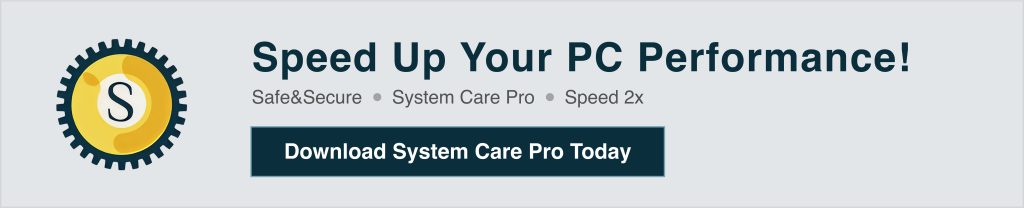
There could be several reasons why SBCGlobal email is not working on your phone. It could be due to incorrect email settings, poor internet connection, or an outdated app. Recheck your email settings and update your app to fix the issue.
To reset your SBCGlobal email password, go to the AT&T password reset page and follow the instructions. You’ll need to verify your identity using a phone number, email address, or security questions.
If your Xfinity email won’t load, check your internet connection and clear your browser cache. Ensure your browser or app is up to date.
If you’re unable to access your SBCGlobal email account, try resetting your password or contacting AT&T support for further assistance.
Yes, SBCGlobal email is still supported, but it’s managed by AT&T. You can access it through the AT&T website.
When it comes to SBCGlobal email not working, it can be a frustrating experience. But by following the troubleshooting steps outlined in this guide, you should be able to fix most SBCGlobal email issues on your own. From checking your internet connection to clearing your browser cache, these solutions are easy to implement and can save you a lot of headaches.
If you’re still struggling or if you suspect a security issue with your ATT SBCGlobal email, don’t hesitate to reach out to AT&T support for help.
We hope this guide helps you get your SBCGlobal email up and running again! If you found this information useful, feel free to share it with others facing the same problems.
