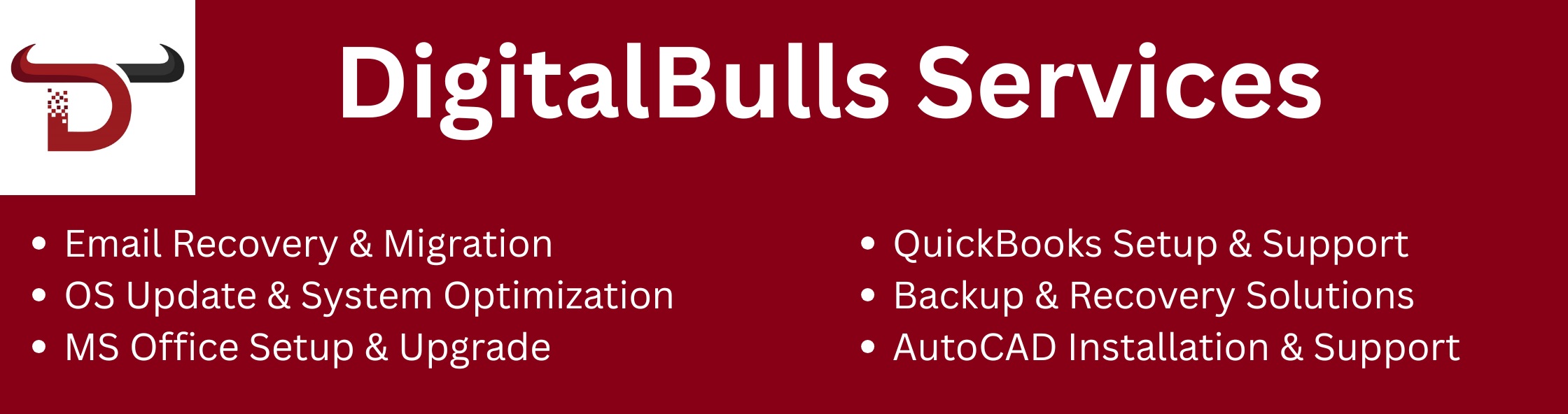In today’s world, apps like Life360 help us stay connected with our loved ones by sharing locations in real-time. But what happens when the Life360 app stops working? Whether you’re encountering error codes, the app not opening, or location tracking not functioning properly, this guide will walk you through all the common issues and their fixes.
Whether you’re using the app on Android or iOS, troubleshooting can help resolve most problems. If your Life360 app isn’t working, you’ve come to the right place. In this guide, we’ll cover everything from error codes to troubleshooting tips to help you get back on track.
Before diving into solutions, let’s explore some common reasons why your Life360 app might not be working:
Regardless of the reason, don’t worry. We’ll go over solutions for these problems and help you get the app working properly again.
When your Life360 app isn’t functioning, it’s often accompanied by error codes. Here are some common error codes you might encounter and their meanings:
This error typically happens when Life360 cannot connect to the server or the internet.
This error indicates that the app is having trouble accessing your GPS location, which may be due to connectivity issues or location services being turned off.
This usually happens when the app’s requests to the server take too long, often caused by a poor internet connection.
A general error that occurs when there’s a problem with the data being sent to the server.
This error is a sign that the app isn’t able to get a proper GPS signal from your device, which could be due to environmental factors or device settings.
If your Life360 app isn’t working properly, try these general troubleshooting steps to fix common issues:
A weak or unstable internet connection can prevent Life360 from working properly. Make sure you have a stable Wi-Fi or mobile data connection. You can test your internet by opening another app or website.
If your internet connection is unstable, try restarting your router or switching to a different network.
Sometimes, all you need is to close and restart the app. Life360 may experience glitches or temporary freezes, and restarting the app can help reset it.
To restart the app:
After closing the app, open it again to see if the issue is resolved.
If restarting the app doesn’t work, try restarting your device. This can fix a variety of issues, including connection problems or glitches caused by background apps.
Since Life360 relies on your device’s GPS to track locations, make sure that location services are enabled on your phone. Here’s how to check:
Using an outdated version of the Life360 app can cause performance issues. Make sure you have the latest version of the app installed:
Updating the app ensures that you have the latest bug fixes and improvements.
For Android users, clearing the app’s cache and data can fix issues caused by corrupted files. To do this:
Note: Clearing the data will log you out of the app, so be sure you have your login credentials before doing this.
Some phones may limit Life360’s background activity to save battery. This can prevent the app from updating locations and sending notifications. To ensure Life360 runs smoothly:
If you’ve tried basic troubleshooting and your Life360 app is still not working, consider these more advanced solutions:
Reinstalling the app can resolve issues with corrupted files or incorrect settings. To reinstall Life360:
This fresh installation can help clear any problems with the previous app data or settings.
Sometimes, issues with apps like Life360 are related to system software bugs. To ensure that your device’s software is up to date, check for any available updates:
If updates are available, install them and restart your device.
If Life360 isn’t working for anyone in your family or group, there might be a server outage on Life360’s end. To check if Life360 is down:
If there’s a server issue, you’ll need to wait until Life360 resolves the outage.
If all else fails, contacting Life360 support is your best option. They can help troubleshoot specific issues or provide guidance if there’s a bug or problem with your account.
To contact support:
To avoid recurring issues with Life360, follow these preventive tips:
The Life360 app not working can be frustrating, especially when it’s important to stay connected with loved ones. Whether you’re facing error codes, location tracking problems, or app crashes, the troubleshooting steps outlined above should help you resolve most issues.
By following these troubleshooting tips, you can get the app working smoothly again. If all else fails, don’t hesitate to reach out to Life360 support for further assistance.
Q1. Why is my Life360 app not working on my phone?
Most of the time, Life360 may stop working due to poor internet connection, outdated app version, or phone settings blocking location services. Make sure your Wi-Fi or mobile data is stable, location permissions are allowed, and the app is updated.
Q2. Why is Life360 not updating location in real-time?
If Life360 is not updating location, it could be because background location access is disabled or battery saver mode is restricting the app. Check your phone settings and allow Life360 to run in the background for accurate tracking.
Q3. Why does Life360 keep crashing or freezing?
Crashing issues usually happen due to app bugs or low device storage. Restart your phone, clear cache, and reinstall the app to fix the problem. Keeping your phone’s software updated also helps.
Q4. Why am I not receiving notifications from Life360?
Notification issues occur if the app doesn’t have proper notification permissions or if Do Not Disturb mode is on. Go to your phone’s settings, enable push notifications for Life360, and make sure silent modes are off.
Q5. How do I fix Life360 if nothing seems to work?
If Life360 still doesn’t work, try uninstalling and reinstalling the app. You can also contact Life360 support for advanced troubleshooting. A factory reset should be your last option if the issue is with the device.