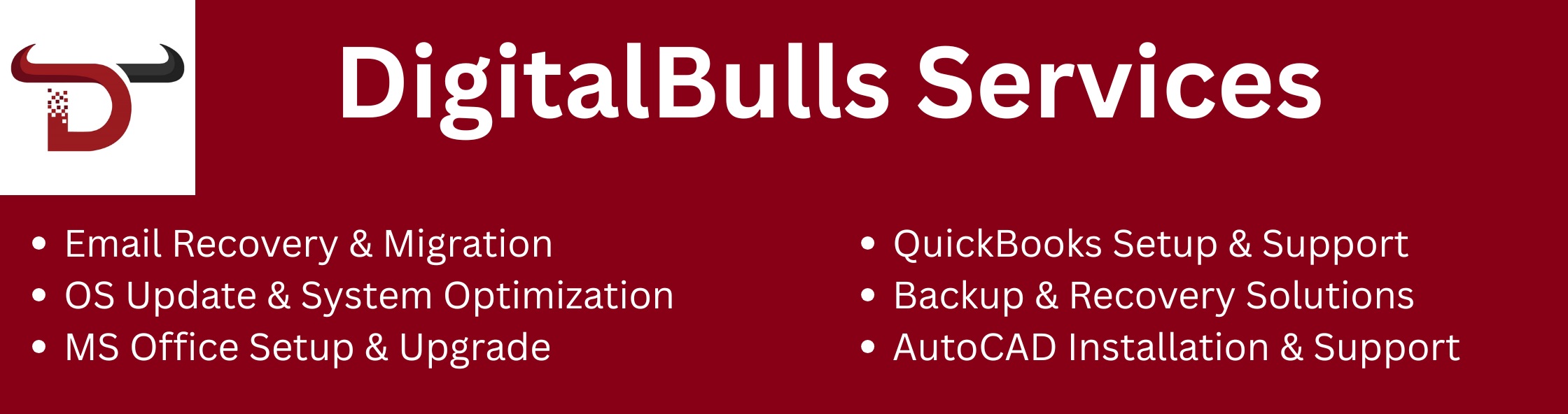In the world of email providers, Hotmail has long been a recognizable name. Launched in 1996, it quickly gained popularity as one of the first free, web-based email services. It was a game-changer back in the day, offering an easy-to-use, accessible email platform. However, in recent years, many users have wondered, “Is Hotmail still active?” With the rise of newer email services like Gmail and Yahoo Mail, people may assume that Hotmail has been phased out or replaced. But is that really the case?
In this article, we’ll dive deep into the status of Hotmail, its evolution, and whether it’s still a viable email option in 2024. Whether you’re an old user, a newcomer, or just curious, this guide will provide all the information you need.
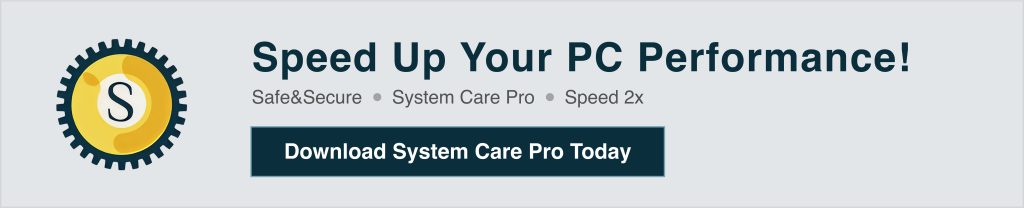
To understand whether Hotmail is still active, it’s essential to look back at its history. Hotmail was one of the very first web-based email services. Founded by Sabeer Bhatia and Jack Smith in 1996, Hotmail was revolutionary because it allowed users to access their emails from any computer with an internet connection, without needing a dedicated email client.
In 1997, Microsoft acquired Hotmail for around $400 million, and it was integrated into the Microsoft ecosystem. The email service became an integral part of Microsoft’s online presence, and by the early 2000s, Hotmail was one of the largest email providers in the world. At its peak, Hotmail had over 300 million active users.
However, as time went on, Microsoft introduced a newer, more feature-rich service, Outlook.com, which eventually replaced Hotmail as the default email platform. But does that mean Hotmail is no longer available? Let’s explore.
| Year | Event |
|---|
| 1996 | Hotmail was founded by Sabeer Bhatia and Jack Smith as one of the first free, web-based email services. |
| 1997 | Microsoft acquired Hotmail for $400 million and integrated it into their online services. |
| 1999 | Hotmail became one of the largest email services, with over 30 million users. Microsoft added features like spam filtering and more storage. |
| 2005 | Hotmail introduced a major upgrade to Windows Live Hotmail, offering a cleaner interface, better organization, and more storage space. |
| 2007 | Microsoft introduced Windows Live Mail, a free email service with enhanced functionality. |
| 2011 | Microsoft started to transition Hotmail to Outlook.com while keeping the Hotmail domain name and email accounts intact. |
| 2013 | Hotmail was officially replaced with Outlook.com, though Hotmail email addresses (e.g., username@hotmail.com) continued to be supported. |
| 2019 | Microsoft began further integrating Hotmail users into the Outlook.com interface, improving the user experience and security features. |
Yes, Hotmail is still technically active, but with some important changes. In 2013, Microsoft began transitioning Hotmail users to Outlook.com, a more modern and feature-rich email service. This transition was not a sudden shutdown but rather a gradual migration, where users could switch their Hotmail accounts to Outlook.com while retaining their old email address.
Hotmail addresses still exist, and users can log into their Hotmail account, send and receive emails, and manage their settings, but they are now using Outlook.com‘s interface and backend infrastructure. Microsoft no longer supports the classic Hotmail interface, but the accounts still function under the Outlook ecosystem.
So, while Hotmail as a standalone service is no longer actively developed, the Hotmail email addresses and functionality live on through Outlook.com.
The decision to phase out Hotmail and replace it with Outlook.com was part of Microsoft’s larger strategy to modernize its suite of online services and integrate them more closely with its other products. Here are some key reasons behind the change:
In short, Outlook.com was designed to be the next generation of Hotmail, with a focus on modern features, security, and a better overall user experience.
For existing Hotmail users, the transition to Outlook.com was smooth. You don’t lose your Hotmail address, and your emails are still accessible. However, your email is now powered by the more modern infrastructure of Outlook.com. Here’s what you can expect:
Absolutely! Even though Hotmail is no longer the primary email service under its own name, your Hotmail email address still works seamlessly with third-party services, apps, and platforms. Whether you use Google Drive, Dropbox, or any other third-party app, you can link your Hotmail address and receive notifications, sign-ups, and email communications as usual.
Since Hotmail is now integrated with Outlook.com, you also gain access to services like:
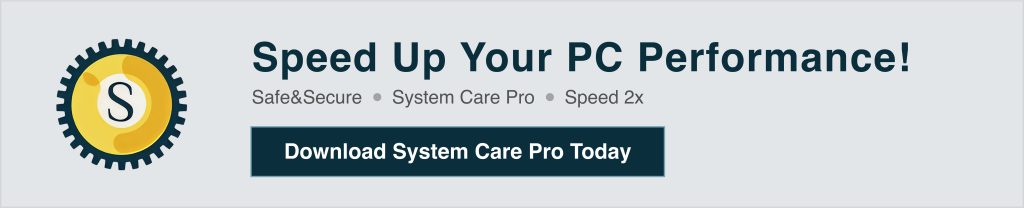
While Hotmail may no longer be the main player in the email market, many long-time users still prefer it over newer services. Here are some reasons why Hotmail continues to have a dedicated user base:
Yes, Hotmail (now part of Outlook.com) is safe to use. Since the transition, Microsoft has significantly improved the security features of the service. Outlook.com offers advanced features like:
While it’s always important to stay vigilant online, Outlook.com provides a secure environment for email communication, and your Hotmail account is part of that.
You can find your Hotmail account by logging into Outlook.com. Since Hotmail has been rebranded and integrated into the Outlook system, all Hotmail accounts are now managed through Outlook.com. Simply go to Outlook.com, enter your Hotmail email address and password, and you’ll be directed to your account.
If you’re unable to find your Hotmail account, it might be due to a couple of reasons:
There are several potential reasons why you might not be able to access your Hotmail account:
Your Hotmail account has not gone anywhere. Hotmail was rebranded and integrated into Outlook.com in 2013. Although Microsoft no longer offers the classic Hotmail interface, your email address and account are still active under Outlook.com. Just visit Outlook.com and log in using your old Hotmail credentials.
To check your Hotmail account in Outlook:
Yes, you can access your Hotmail account through Outlook.com. Although Hotmail has been replaced with Outlook.com, all Hotmail email addresses and accounts still work seamlessly within the Outlook system. You can access your Hotmail emails on Outlook.com, in the Outlook desktop app, or on mobile.
To access your Microsoft Hotmail account, go to Outlook.com. Enter your Hotmail email address and password in the login fields. Once logged in, you’ll be able to access all your emails, calendar, contacts, and other services tied to your Hotmail account.
To check your email on Outlook:
To stop receiving unwanted emails (spam) in Outlook:
To access your Hotmail account on your iPhone:
To reset your Hotmail password:
If your Hotmail account has been deactivated or you can’t access it, you may be able to restore it by:
No, Hotmail is not going to be discontinued. While Hotmail as a separate email service no longer exists, Microsoft has integrated it into Outlook.com, which continues to be fully supported and regularly updated. Your Hotmail email address will continue to work, and you can access it through Outlook.com.
Yes, Hotmail email addresses are still valid. If you have a Hotmail email address (e.g., yourname@hotmail.com), it still works, and you can send and receive emails just like you always have. You just need to access your account via Outlook.com or the Outlook app.
Hotmail is now called Outlook.com. In 2013, Microsoft rebranded Hotmail and introduced the Outlook.com service with a modern design, better features, and stronger integration with other Microsoft services. However, users still retain their old Hotmail email addresses.
Yes, you can access your Hotmail account even though Hotmail has been integrated into Outlook.com. Simply visit Outlook.com and log in using your Hotmail credentials. All your emails, contacts, and settings from your Hotmail account are still available under Outlook.com.
To get your Hotmail emails in Outlook.com: