If you’ve forgotten your Microsoft account password, you’re not alone. Many people face issues accessing their accounts from time to time. Luckily, Microsoft provides an easy-to-use password recovery tool to help you regain access to your Outlook, Hotmail, or Microsoft account. Whether you’ve lost your password or can’t remember it, the steps outlined here will guide you through the process of recovering your account quickly and efficiently.
This comprehensive guide will show you how to use Microsoft’s account recovery page—specifically, the https://account.live.com/password/reset link. You’ll learn how to troubleshoot common login issues and find solutions for problems like missing email addresses, forgotten passwords, and even accounts that are locked or compromised.
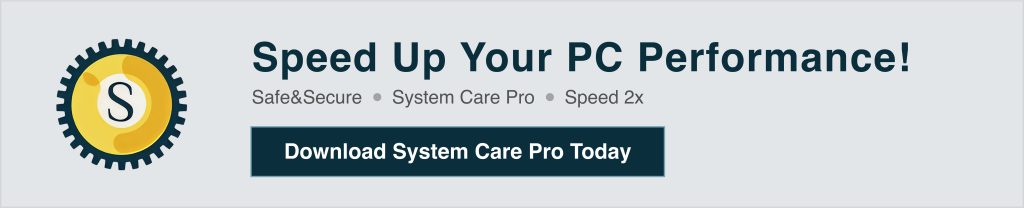
If you can’t access your Microsoft account, the first step is to visit the Microsoft account recovery page. To begin, simply follow this link: https://account.live.com/password/reset.
Once on the page, you’ll be presented with several options:
Most users will select the first option, “I forgot my password.” If that’s your situation, you can proceed to the next step. If you think your account was compromised or you’re having trouble signing in, follow the corresponding steps to secure your account.
If you’re unable to remember your password, https://account.live.com/acsr is another page that you may need to use. This link directs you to the Account Recovery Service (ACSR), which helps you retrieve your account when you can’t remember your login details.
If you’ve previously set up recovery options (like a phone number or alternate email address), you’ll receive a security code via your preferred method. Enter the code, and if it’s valid, you’ll be able to reset your password.
Once you have access to the recovery options, follow these steps to reset your password:
If you’ve lost access to all your recovery options, such as email and phone number, you may need to use https://account.live.com/proofs/marklost. This step marks your account as “lost” and triggers a process to recover it without compromising its security. To use this option, you must fill out a security questionnaire to help Microsoft verify your identity.
While https://account.live.com/password/reset and https://account.live.com/acsr are the primary methods of account recovery, there are some common problems that users may face during the process. Here’s how to address these issues:
If you haven’t set up a recovery email or phone number for your Microsoft account, it might be harder to recover your password. However, you can still use https://account.live.com/acsr to submit a request to Microsoft support. Microsoft may ask you for information from your recent account activity to help them confirm your identity.
If you no longer have access to your recovery email, you may still be able to recover your account if you’ve set up other verification methods, such as a phone number or two-factor authentication (2FA).
If you’ve forgotten your Microsoft account email, you can go to https://account.live.com/username/recover to find it. Microsoft will ask for information related to your account to help you recover the email address tied to your account.
If your account has been locked, it’s often due to security reasons. You can use https://account.live.com to unlock it by verifying your identity through recovery options. If you’re still having trouble, consider visiting https://account.live.com/proofs/manage for additional help.
Once you’ve successfully recovered your account, it’s essential to take steps to secure it for the future. Here are some extra tips to keep your account safe:

Losing access to your Microsoft account can be frustrating, but with the tools available at https://account.live.com/password/reset and https://account.live.com/acsr, it’s easier than ever to recover your account. By following the steps outlined in this guide, you’ll be back into your account in no time.
Remember, it’s important to keep your account secure by updating your password regularly and enabling additional security features like two-factor authentication. With the right recovery options in place, you’ll have peace of mind knowing you can always regain access if you forget your password or lose your account information.
