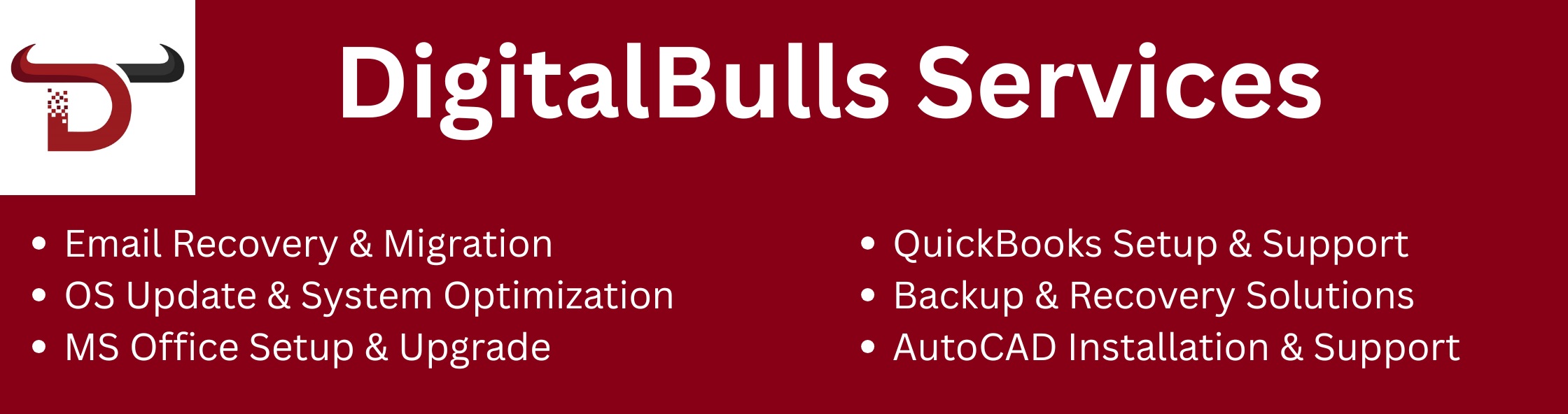Have you accidentally deleted an important email from Gmail, and now you’re wondering, “Can I recover permanently deleted emails from Gmail after 30 days?” Don’t panic! Many users face this situation, and the good news is that there are ways to recover emails that were deleted even after the typical 30-day window. Gmail offers a few options to restore lost emails, but it’s important to act quickly.
In this guide, we’ll walk you through how to recover permanently deleted emails from Gmail after 30 days and explore the best strategies for email recovery. Whether you need a professional email for your work or a personal message, this blog will give you all the information you need to retrieve those lost emails.
Before we dive into recovery methods, let’s understand why Gmail emails get permanently deleted. In Gmail, when you delete an email, it first moves to the Trash folder, where it remains for 30 days. After this time, the email is automatically removed from your Trash and is permanently deleted. This means that once it’s gone from the Trash folder, recovering it becomes much more difficult.
Here’s a breakdown of how emails get deleted in Gmail:
However, even after 30 days, there may still be ways to recover the email.
While it’s more challenging to recover emails after the 30-day period, it’s not impossible. Below are some potential solutions to help you recover permanently deleted emails from Gmail after 30 days.
Gmail, being part of Google, allows users to request a Data Recovery to retrieve lost emails. This method can sometimes work even for emails that were deleted after 30 days. Here’s how to use Google’s data recovery tool:
Important Note: This method is not always guaranteed, and the chances of success depend on how much time has passed since the email was deleted.
Another way to recover permanently deleted emails is to check if you have a backup stored elsewhere. Here’s what you can try:
Tip: Regularly backing up your emails is a good habit to avoid permanent data loss in the future.
There are several third-party tools available that claim to help users recover permanently deleted emails from Gmail, even after the 30-day period. Some tools you might want to try include:
To use these tools:
Warning: Always ensure that you’re using a reputable recovery tool, as some may not work as promised or may compromise your security.
If you’ve exhausted all other options, it’s time to contact Google Support for further assistance. While Google generally cannot recover deleted emails after 30 days, they may still be able to offer a solution, especially if you’re using a G Suite account for business or education purposes.
To contact Google Support:
Note: This method is more successful for Google Workspace (formerly G Suite) accounts rather than personal Gmail accounts.
While it’s possible to recover permanently deleted emails from Gmail, it’s always best to prevent email loss in the first place. Here are a few tips to safeguard your emails:
1. Can I recover emails deleted more than 30 days ago in Gmail?
Answer: After 30 days, it’s unlikely that you can recover permanently deleted emails from Gmail, but you can try using Google’s Data Recovery tool or third-party recovery software.
2. How long does Google keep deleted emails?
Answer: Gmail keeps deleted emails in the Trash folder for 30 days before permanently removing them from the system.
3. Does Google have an email recovery feature?
Answer: Yes, Google offers a Data Recovery option that may help restore lost emails, depending on the situation.
4. What is the best third-party tool to recover deleted Gmail emails?
Answer: Some reliable tools include Mailstorm, EaseUS, and SysTools Gmail Backup Tool. Always choose a tool with good reviews.
5. Can I recover deleted emails from Gmail without a backup?
Answer: Without a backup, recovering deleted emails after 30 days is difficult, but you can try Google’s Data Recovery or third-party recovery tools.
6. How do I prevent email loss in Gmail?
Answer: Regularly back up your emails, enable two-step verification, and use the archive feature instead of deleting important emails.
7. Is it possible to recover deleted emails from Gmail using an Android phone?
Answer: Yes, you can try recovering deleted emails through Gmail’s web interface or by using third-party apps that offer email recovery.
8. How can I check if my emails are backed up on Google Takeout?
Answer: Go to the Google Takeout website and check for any email backups associated with your account.
9. What happens when emails are permanently deleted from Gmail?
Answer: Permanently deleted emails are removed from Gmail’s servers and can no longer be recovered through normal means.
10. Can I recover deleted Gmail emails after they are permanently deleted from Trash?
Answer: Once emails are permanently deleted from Gmail’s Trash, recovery becomes difficult. However, you can try using third-party tools or Google’s support services.
While recovering permanently deleted emails from Gmail after 30 days can be challenging, it’s not impossible. From Google’s Data Recovery tool to third-party software and backups, there are several methods to explore. Remember, the key to preventing email loss is to regularly back up your emails and be mindful of Gmail’s retention policies.