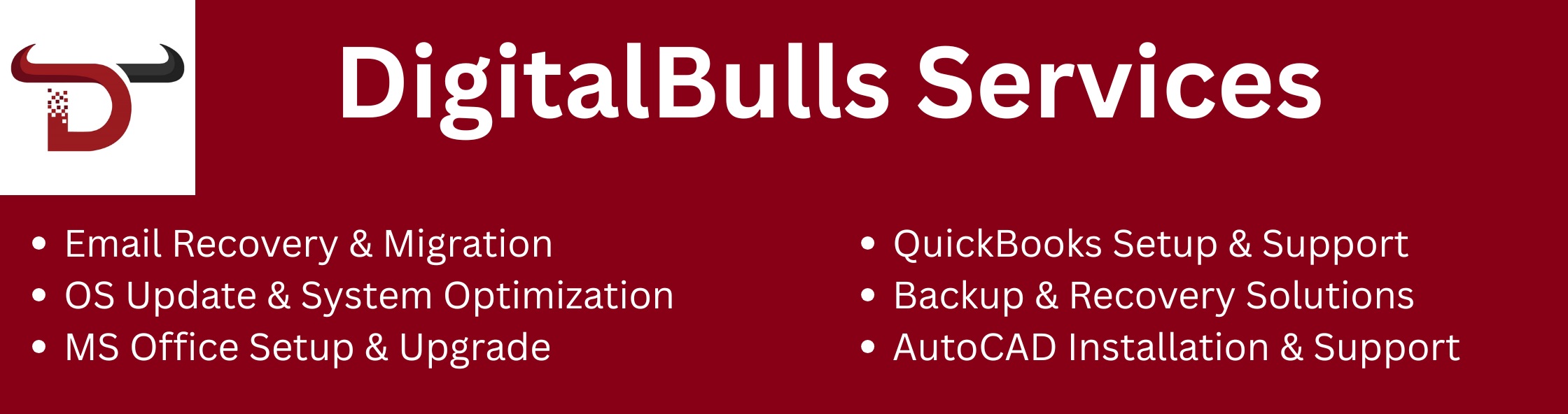How to Recover Deleted Gmail-Complete Guide
Posted by:
Accidentally deleting important emails can be frustrating, especially when you rely on Gmail for communication. Fortunately, recovering deleted Gmail emails is possible. In this guide, we will walk you through the steps to recover deleted Gmail messages, discuss how to restore permanently deleted Gmail emails, and share useful tips to avoid losing your emails in the future.
Can I Recover Deleted Gmail Emails?
The answer is yes! Gmail provides several ways to recover deleted emails depending on how long ago they were deleted and whether they have been permanently removed from your account.
Understanding Gmail’s Trash and Spam Folders
When you delete an email in Gmail, it is not immediately gone forever. Instead, it is moved to the Trash folder, where it remains for 30 days. After 30 days, the email is permanently deleted. If you are looking to recover deleted Gmail emails, it’s best to act quickly.
The Spam folder is another place where emails can be temporarily stored before being permanently deleted. If you suspect that you’ve deleted a Gmail email, check the Spam and Trash folders first.
How to Recover Deleted Gmail Emails from Trash
If the email is still in the Trash folder, you can recover Gmail messages quite easily. Follow these steps:
- Log into your Gmail account.
- On the left side, click on More to expand the menu, and then click on Trash.
- Here, you will see emails that have been deleted within the last 30 days. Browse through the list to find the email you want to recover.
- Select the email(s) you want to restore and click the Move to Inbox button at the top of the page.
This action will move your deleted Gmail email back to your inbox.
How to Recover Deleted Gmail Emails after 30 Days
Once emails have been in the Trash folder for more than 30 days, they are automatically permanently deleted. However, all is not lost! Gmail offers a recovery tool that can help you recover emails even after they are permanently deleted from your Trash.
Follow these steps:
- Go to the Google Account Help page: https://support.google.com/mail/.
- Scroll down and select the Contact Us option.
- In the pop-up window, select Gmail, then Recover Deleted Emails.
- Fill out the form and provide as much detail as possible, including the email address of the account and the date the emails were deleted.
- Google will then investigate the issue and send you a recovery link if the email can be restored.
Keep in mind that not all emails can be recovered, especially if they were permanently deleted from your account for an extended period.
How to Recover Deleted Gmail Emails from Backup
Another way to recover deleted Gmail emails is by using your backup. Gmail can be linked with Google Drive and Google Photos, which may store copies of your emails and attachments.
- Check your Google Drive for any backups of attachments that may have been lost along with the email.
- Search Google Photos for any images or attachments sent via Gmail.
- If you’ve been using Google Takeout, you might have an archive of your emails that you can restore.
If you find relevant emails in Google Drive or other connected Google services, simply download or open them.
How to Prevent Email Loss in the Future
- Enable Gmail Backup: Make sure your important emails are backed up to Google Drive or Google Takeout regularly.
- Use Google Vault: For business or work accounts, Google Vault can help protect your emails from accidental deletion.
- Archive Emails: Instead of deleting, you can archive emails. This removes them from the inbox but keeps them in your account, so you can easily retrieve them later.
How to Recover Deleted Gmail Emails Using Google Support
If you cannot find the email in your Trash, Spam, or Backup, Google Support may be able to help. If the email was deleted due to an account issue, a technical problem, or other reasons, they may be able to restore your deleted Gmail emails.
To reach out to Google Support:
- Visit the Google Support Center.
- Select Gmail and the issue type (e.g., deleted email).
- Follow the prompts to connect with a support representative.
Google Support is available for paid Google Workspace accounts and, depending on the circumstances, may be able to assist with recovering deleted Gmail emails for free.
FAQs About Recovering Deleted Gmail Emails
Here are the answers to some frequently asked questions related to recovering deleted Gmail emails:
- Can I recover deleted Gmail emails after 30 days? Yes, it’s possible using Gmail’s recovery tool. However, Google can only recover emails within a certain timeframe and cannot guarantee all deleted emails will be retrievable.
- Where do deleted Gmail emails go? When you delete an email, it goes to the Trash folder. If not recovered within 30 days, it is permanently deleted.
- How can I prevent losing emails in Gmail? Enable backup using Google Drive, Google Vault, or Google Takeout to save important emails. Archiving instead of deleting can also help you avoid losing emails.
- Can I recover permanently deleted emails from Gmail? Gmail’s recovery tool may help if the emails were deleted recently. If emails are permanently deleted from Trash, recovery is difficult but possible with Google Support.
- How do I archive emails in Gmail? Instead of deleting emails, you can archive them. This will remove them from your inbox but keep them in your Gmail account for future reference.
- What happens if I can’t recover my deleted Gmail emails? If you can’t recover your deleted emails using the Gmail recovery tool, you can try contacting Google Support for assistance.
- How long do emails stay in the Trash folder in Gmail? Emails remain in the Trash folder for 30 days before they are automatically deleted.
- Is there any way to recover emails from a deleted Gmail account? If your Gmail account was deleted recently, there’s a small chance you may be able to recover it by following the Google Account recovery process.
- Can Google recover my deleted Gmail emails? Google may be able to recover your deleted emails if you contact them within a short period after the deletion. They may offer a solution through the Google recovery tool or Support.
- Can I recover deleted Gmail emails from a mobile device? Yes, you can use the Gmail app to check your Trash and Spam folders for deleted emails. You can also visit the Gmail website for recovery options.
Conclusion
Accidentally deleting emails in Gmail can be a stressful experience, but with the right steps, you can recover deleted Gmail emails quickly. By following the tips in this guide, using Gmail’s Trash and recovery tools, and ensuring you have a backup plan, you can prevent future email loss and keep your inbox safe. Always act fast, as the sooner you try to recover deleted Gmail emails, the better your chances of success!