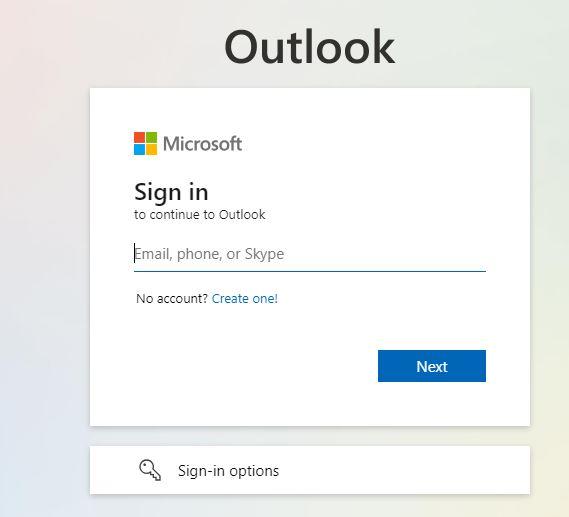
Losing access to your Outlook.com account can be a stressful experience, especially if you don’t have access to the recovery phone or email. However, all hope is not lost! Whether you’ve forgotten your Outlook password, or you’re unable to access your account due to a hacked login, there are ways to recover your account even without the recovery details.
In this guide, we’ll walk you through the process of recovering your Outlook account without a recovery phone or email, using simple steps and helpful tips. By following these instructions, you’ll be able to regain access to your Hotmail account or MSN account and continue your important work without interruption.
To begin the recovery process, you need to visit the Outlook.com password recovery page. This page is the first step in the process of recovering your Outlook email account and resetting your password. The URL for the recovery page is:
Once you’re on the page, choose the option that best describes your situation:
For most people, the first option will apply: I forgot my password. This will direct you to a page asking for the email address associated with your account.
You’ll need to provide your Outlook.com or Hotmail email address on the recovery page. This is the email you use to log into your Outlook account. Once you’ve entered the email address, click on Next.
At this point, the system will ask how you would like to receive the verification code. Normally, this would be sent to your recovery email or phone number. But since you’re trying to recover your account without the recovery phone or email, you’ll need to explore other options.
Click on I don’t have any of these and proceed to the next page. Here, you will be asked to fill in an Account Recovery Form.
The Account Recovery Form will ask for as much information as possible about your account activity. This is where the system will try to verify your identity. You will be asked to provide:
The more information you provide, the higher your chances of recovery. Even if you don’t have access to the recovery phone or email, filling out this form thoroughly can help Microsoft verify your identity.
After completing the form, submit it and wait for a response. Microsoft usually responds within 24 hours, but in some cases, it can take a bit longer.
If the account recovery request is successful, you will receive an email from Microsoft with instructions on how to reset your Outlook password. Follow the instructions in the email to regain access to your account.
If the form submission is unsuccessful, you may be given another chance to provide more details. It’s important to be as accurate as possible when filling out the recovery form.
Once your identity is verified, you’ll be able to reset your password. Choose a strong, unique password that you haven’t used before with your Outlook email account.
Remember, the new password should be:
Once you’ve set your new password, you’ll regain access to your Outlook email account. Make sure to store your new password in a secure place, such as a password manager.
If you’ve followed the steps above but are still unable to recover your Outlook email account, there are a few other options to explore.
Once you’ve regained access to your Outlook.com account, it’s a good idea to take some steps to prevent future login issues. Here are a few tips to help you manage your account securely:
Let’s go over some common issues that people face when trying to recover their Outlook email account:
Recovering your Outlook.com account without access to the recovery phone or email is possible, but it requires patience and attention to detail. By following the steps outlined in this guide, you should be able to regain access to your Hotmail or MSN account without too much hassle.
