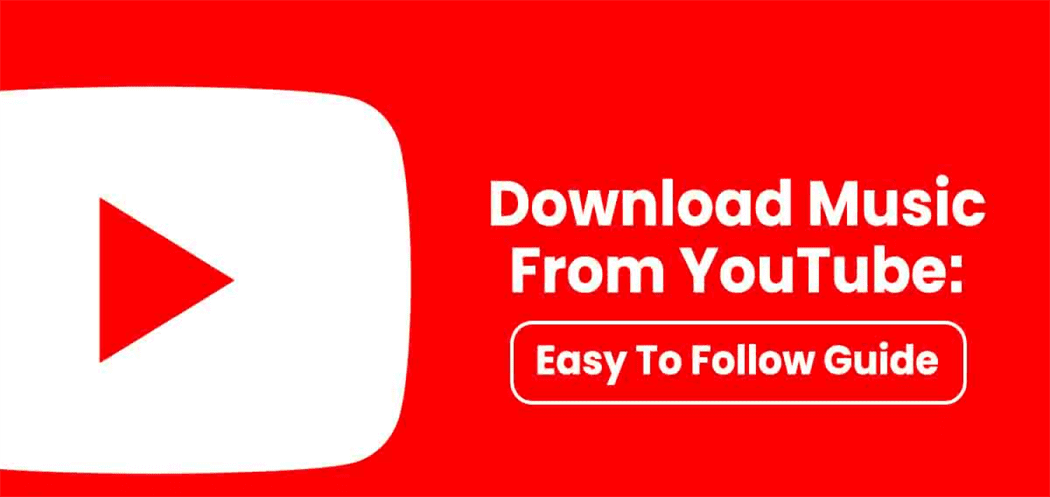How to download music from youtube?
Posted by:
Unlocking Musical Delights: How to Download Music from YouTube Hassle-Free
Introduction:
YouTube is a treasure trove of musical gems, but wouldn’t it be wonderful to enjoy your favorite tunes offline? In this comprehensive guide, we’ll walk you through the step-by-step process of how to download music from YouTube, giving you the power to create your personalized playlist anytime, anywhere. Let’s dive into the world of downloading music from YouTube!
Method 1: Online YouTube to MP3 Converters:
Online converters offer a convenient way to convert YouTube videos to MP3 format for offline listening. Follow these steps:
- Copy the YouTube Video URL: Go to the YouTube video containing the music you want to download. Copy the URL from your browser’s address bar.
- Choose an Online Converter: There are various online converters available. Search for “YouTube to MP3 converter” in your preferred search engine.
- Paste the URL: On the converter’s website, paste the copied YouTube video URL into the provided field.
- Convert and Download: Click the “Convert” or “Start” button to initiate the conversion process. Once completed, a download link for the MP3 file will appear. Click the link to download the music to your device.
Method 2: Browser Extensions:
Browser extensions can simplify the downloading process. Here’s how:
- Install a YouTube Downloader Extension: Search for a reputable YouTube downloader extension for your browser. Examples include “SaveFrom.net Helper” for Google Chrome.
- Visit the YouTube Video: Open the YouTube video containing the music you wish to download.
- Click the Extension Icon: Once the video starts playing, click the YouTube downloader extension icon in your browser’s toolbar.
- Choose Download Format: Select the desired download format (such as MP3) and quality.
- Download the Music: Click the “Download” button to start the download. The music will be saved to your designated download folder.
Method 3: Desktop Software:
Desktop software offers more features and control. Follow these steps:
- Download and Install Software: Download and install a reputable YouTube downloader software, such as “4K Video Downloader.”
- Copy the Video URL: Open the YouTube video and copy its URL.
- Paste and Download: Open the downloader software and paste the copied URL. Choose the desired format (MP3) and quality.
- Start the Download: Click the “Download” button to begin the download process. The music will be saved to your chosen location.
Important Tips:
- Respect copyright laws and use downloaded music for personal use only.
- Be cautious when using third-party converters or software. Choose reputable sources to avoid malware or unwanted content.
- Consider using a VPN for added privacy and security.
Conclusion:
Unlock the world of YouTube music by downloading your favorite tracks for offline enjoyment. With the methods outlined in this guide, you can create your music library and relish the melodies that move you, no matter where you are. Say hello to unlimited musical bliss with the ability to download music from YouTube effortlessly!