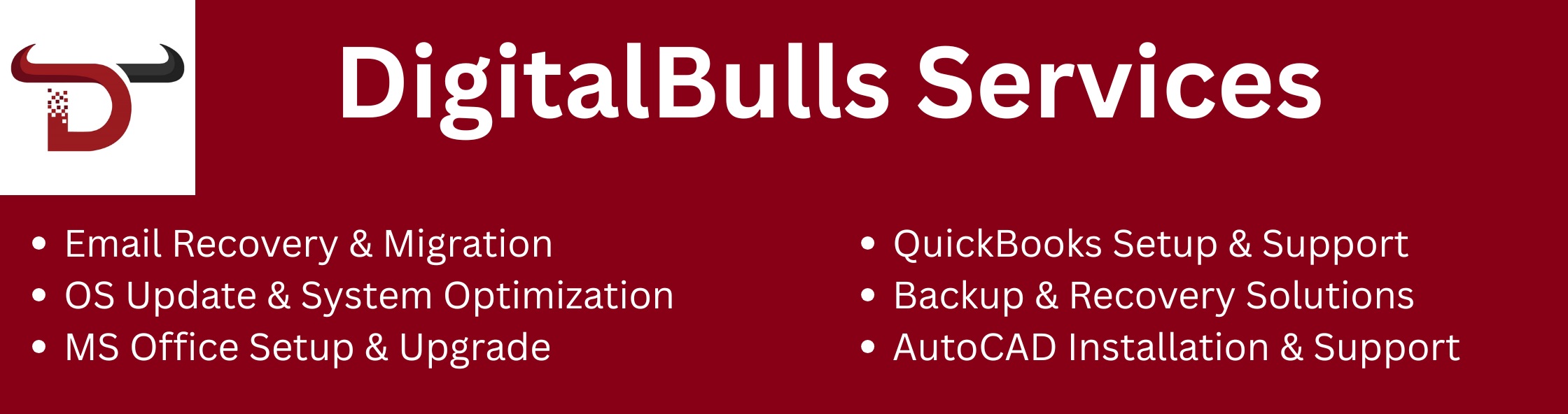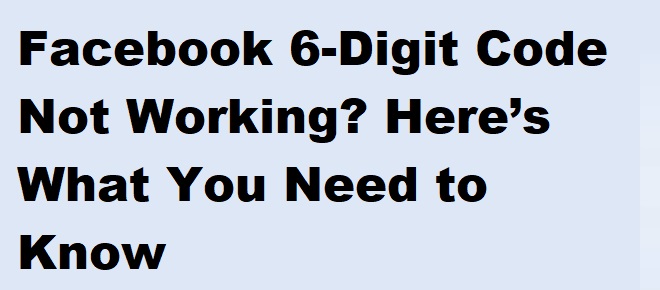
f you’ve ever tried to log into Facebook and received a 6-digit code to verify your identity, you know how essential this step is in securing your account. However, sometimes the code might not work, leaving you stuck and frustrated. If you’re facing the issue of Facebook 6-digit code not working, don’t worry—you’re not alone!
In this blog, we’ll walk you through:
Secure your data, optimize your systems, and enhance productivity with DigitalBulls’ professional IT services. Fast, reliable, and designed for your business success.
Don’t risk losing valuable files. Protect your business with our Backup Services.
Get Backup ServiceMove your emails without downtime. Let our experts handle your migration.
Migrate My EmailsSet up, configure, and optimize your Microsoft Office tools for business success.
Start with OfficeStay protected and secure with regular operating system updates.
Update My SystemGet faster performance and smooth computing with system optimization.
Optimize My PCEnhance productivity, collaboration, and security with Microsoft 365 Business Premium.
Get Started NowProtect your Office 365 emails, documents, and data with our secure backup solution.
Protect My DataLet’s dive into why the Facebook 6-digit code might not be working, and how you can fix it quickly and easily.
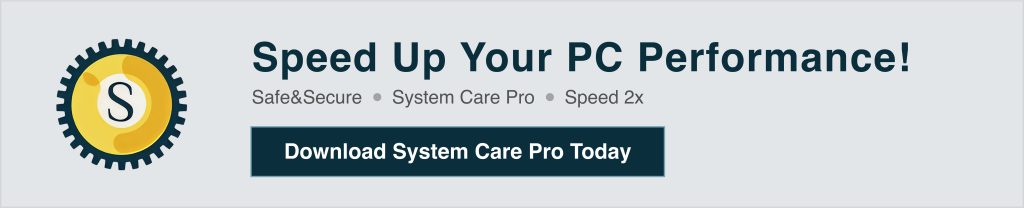
The 6-digit code from Facebook is sent to your email or phone number as part of the two-factor authentication (2FA) process. This step ensures that your account is secure and that only you can access it. However, several issues could prevent this code from working.
| Issue | Description |
|---|---|
| Incorrect Code Entry | You might be entering the wrong code or a code that’s expired. |
| Delay in Receiving Code | Sometimes, there can be a delay in receiving the code via email or SMS. |
| Browser Issues | A problematic browser cache or cookies might prevent the page from updating with the correct code. |
| Incorrect Contact Information | If your email or phone number is not up to date on Facebook, you might not be receiving the code. |
| Multiple Login Attempts | If you’ve tried logging in several times in a short period, Facebook may block the login temporarily. |
| Issues with Facebook’s Server | Sometimes, Facebook’s authentication servers experience downtime, causing delays or errors with the code. |
If you’re encountering issues with the Facebook 6-digit code, you can resolve them by following some simple troubleshooting steps.
One of the most common reasons the 6-digit code doesn’t work is simple: a typo. Double-check the code you’re entering and ensure that you’re typing it exactly as it was received. Remember, Facebook 6-digit codes are time-sensitive and expire quickly—usually within 10 to 15 minutes.
If the code you entered has expired, or if you think you may have mistyped it, try requesting a new one. Facebook allows you to request a fresh 6-digit code. Just click on the “Resend Code” option, and a new code will be sent to your email or phone.
Make sure that the email address or phone number you’ve associated with your Facebook account is up to date. If you’ve recently changed your contact information, update it in your Facebook settings.
Ensure that you have access to the updated contact information so you can receive the verification code.
Sometimes, an outdated browser cache or cookies can cause issues with receiving or entering the 6-digit code. Try clearing your browser’s cache and cookies to resolve the issue.
After clearing the cache, close and reopen your browser, and then try entering the code again.
If you’re waiting for the Facebook 6-digit code to arrive by SMS or email, there might be a delay in the delivery. Wait for a few minutes, and check your inbox or phone again. If you still haven’t received it, request the code again.
If the 6-digit code isn’t working on your current browser, try accessing Facebook using a different browser or device. Sometimes, the issue could be specific to the device or browser you’re using.
Facebook will sometimes prevent login attempts if they detect suspicious activity on your account. If you’ve received multiple login attempts or notices of unauthorized access, Facebook might delay or block the 6-digit code to protect your account.
If none of the above steps work, it might be time to contact Facebook Support. They can help you resolve issues with your 6-digit code and provide further assistance.
If you haven’t already enabled two-factor authentication (2FA) on your Facebook account, it’s a great idea to do so for added security. Here’s how to set it up:
| Step | Action |
|---|---|
| 1 | Open Facebook and go to Settings. |
| 2 | Under Security and Login, click on Use two-factor authentication. |
| 3 | Choose your preferred authentication method (either SMS or an authentication app). |
| 4 | Enter your phone number or link your authenticator app (like Google Authenticator). |
| 5 | Facebook will send you a 6-digit code to complete the setup. |
By enabling 2FA, you add an extra layer of security to your account, making it more difficult for unauthorized users to access your Facebook.
While you can fix most issues with the Facebook 6-digit code by following the troubleshooting steps above, there are a few common mistakes that users make. Here’s how to avoid them:
If you change your phone number or email address, make sure to update your Facebook account immediately. This will ensure you always receive the 6-digit code without issues.
Using an outdated browser or not clearing the cache regularly can interfere with receiving or entering the 6-digit code. Keep your browser updated, and clear your cache periodically.
Always double-check the 6-digit code before entering it. If you’re unsure, request a new one to avoid getting locked out of your account.
Remember, Facebook’s 6-digit codes have a short lifespan. They expire quickly, typically within 10 to 15 minutes, so make sure to enter the code promptly.
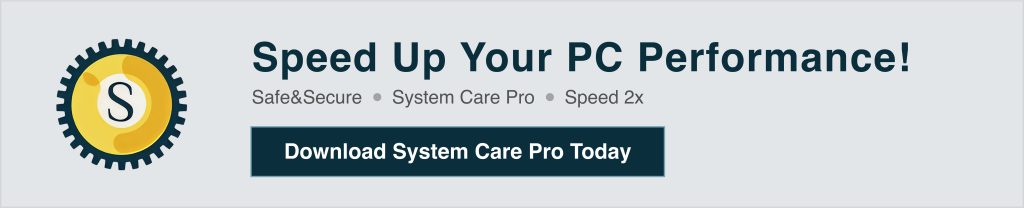
If you’re facing issues with the Facebook 6-digit code not working, it can be frustrating, but most problems are easy to fix. Whether it’s waiting for a delayed code, clearing your browser’s cache, or updating your contact information, follow these steps to resolve the issue.
By enabling two-factor authentication and following best practices for account security, you can prevent future issues with your Facebook login and keep your account protected.
Remember, Facebook’s 6-digit code system is an important part of keeping your account secure, so always ensure that you’re following the steps correctly for a smooth login experience.