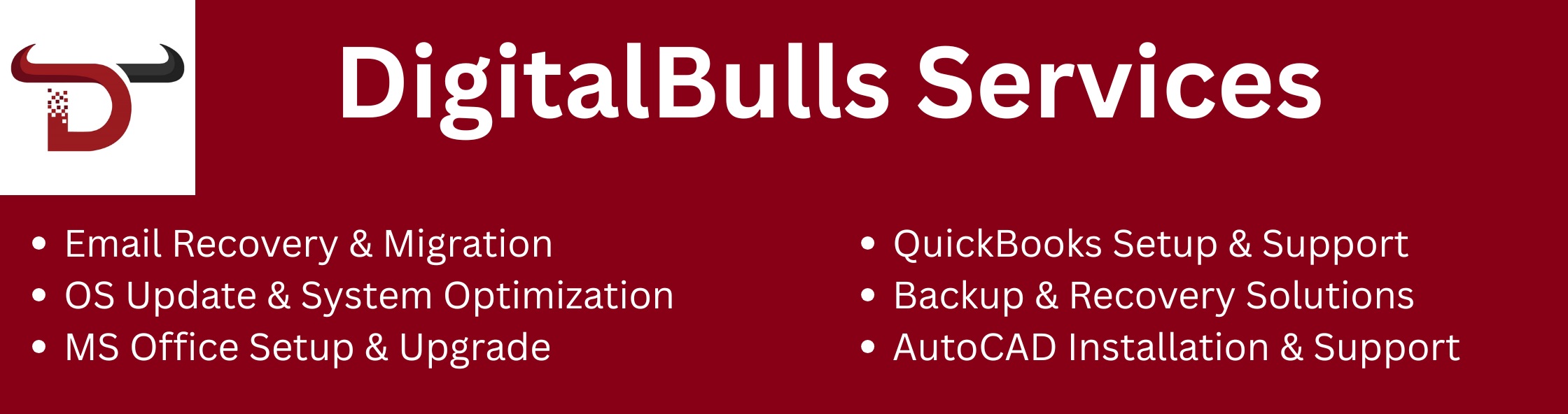Emails are part and parcel of our lives now. Our inbox on Gmail is usually filled with years of valuable information; whether it comes to discussing something with someone or valuable work papers. But what in case you delete the emails by mistake and even clean the Trash? Or even worst, emails are deleted permanently because of the account problems or hacking. The major question that many gmail users will pose is: Is it possible to retrieve email that I had deleted permanently on gmail? The short answer of this is- it depends. In this article we’ll clarify what the permanently deleted Gmail jargon means, what can be done in case of such a situation, and steps you can take to enhance your chances of retrieving these emails.
Before we dive into recovery methods, it’s important to understand how Gmail handles deleted emails:
Deleted emails first go to the Trash folder
When you delete an email, Gmail moves it to the Trash folder where it stays for 30 days. During this period, you can easily restore these emails back to your inbox.
After 30 days, emails are permanently deleted from Trash
If you don’t recover emails within 30 days, Gmail automatically deletes them permanently. After this, these emails no longer appear in Trash or your account.
What does “permanently deleted” mean?
Permanently deleted emails are removed from your visible mailbox and Google’s servers. Under normal circumstances, you cannot access them anymore
Yes, you can sometimes recover permanently deleted emails from Gmail, but it depends on several factors. Here are the main ways you can attempt to recover these emails:
Let’s look at each method in detail.
One of the best ways to attempt to recover permanently deleted emails from Gmail is by contacting Google Support. Here’s how you can do it:
Log in to Gmail: Open your Gmail account and make sure you’re signed in.
Go to Gmail Support: Navigate to the Gmail Help Center. You can do this by typing “Gmail Support” in Google search or accessing the Help section in Gmail.
Fill out the Recovery Form: Select the option to Submit a Recovery Form. You’ll need to provide details about the lost email, like the date it was deleted, the subject, and any specific information to help Google locate it.
Wait for Google’s Response: Once you submit the form, Google Support will review your request. If they find the email on their servers, they might be able to restore it.
Note: There’s no guarantee Google will be able to recover the email, but it’s worth trying.
If you use an email client like Outlook, Apple Mail, or Thunderbird and it’s configured to sync with Gmail, there’s a chance the deleted emails may still exist in the client’s backup. Here’s how to check:
Open Your Email Client: Go to your email client (e.g., Outlook or Thunderbird) where you have synced your Gmail.
Check the Trash or Deleted Items: Sometimes, deleted emails remain in the client’s Trash or Deleted Items folder, even after they’re deleted in Gmail.
Restore the Email: If you find the email, you can move it back to the inbox or save a copy.
In cases where the emails are highly important, you might consider a professional data recovery service. These services can sometimes recover emails from data that still exists on Google’s servers. This option is often costly and generally used by businesses, but it’s an option for very important data.
To avoid the stress of trying to recover permanently deleted emails from Gmail, it’s a good idea to take preventative steps:
Archive Instead of Deleting: If you think you might need an email again, consider archiving it instead of deleting. Archiving removes it from your inbox but keeps it accessible in Gmail.
Use Labels for Important Emails: Create labels and organize your emails so you can easily find important ones without needing to delete them.
Backup Emails Regularly: Use a tool like Google Takeout to back up your Gmail account regularly. This lets you download a copy of your emails.
Double-Check Before Emptying Trash: Always double-check the Trash folder before emptying it. This way, you won’t accidentally lose important emails.
1. Will an email that was deleted longer than 30 days be recoverable?
Answer: Sadly, after 30 days, any emails we have in the Trash will automatically be deleted by Gmail. The only impact of this is to request Google Support to help you but that is not guaranteed.
2. Can I undelete emails without Google Support?
Answer: Yes, you can go through any of the email clients that you have synced up with the Gmail to see whether there is a backup. Other than that, you have Google Support.
3. What is the response rate of Google Support in terms of recovery requests?
Answer: The response times may vary, but Google Support usually responds to recovery requests in a span of a few business days.
4. Do emails that are deleted in Gmail disappear after 30 days?
Answer: Yes, in general. Gmail clears the Trash section in 30 days. In certain cases, nonetheless, there is still a chance to get it back using Google Support.
5. Am I able to retrieve emails on my smartphone using gmail?
Question: yes the recovery process is the same regardless of using a desktop or a smartphone. Gmail Help is available on a mobile device and you can create a request.
6. Does Gmail have a backup email service in Google?
Explanation: Google does not automatically save the emails that are deleted. Nevertheless, you may download backups on a regular basis with the help of Google Takecut.
7. Is it possible to retrieve lost emails permanently deleted by using third-party programs?
Answer: There are apps that are advertised as a means of retrieving deleted emails, but it is not a sure thing. Google Support would be the best choice.
8. What would happen in case of permanently deleting an email accidentally?
Question: And the answer is Contact Google Support immediately. The faster you do this the greater the probability that you will be recovering.
9. Is it true that Google stores emails indefinitely?
The response to this is that emails stay there until you delete them. When they are sent to Trash they are kept there a full 30 days and then automatically deleted.