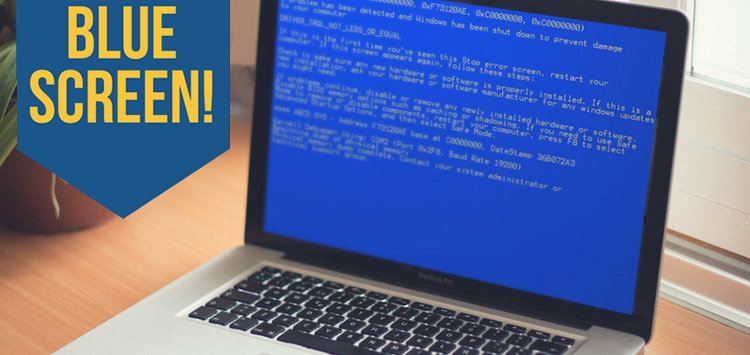
We all salute Microsoft for its operating system, Windows but if ever asked about a Windows related problem, most of us talk about BSOD.
Generally known as Blue Screen of Death, the error signifies a fatal issue in the system. It also indicates that Windows can’t operate any further. Level of irritation rises up more when the problem shows up in the middle of an important task.
Is the Error Good or Bad?
Not that bad all the time! Yes, that’s true because sometimes, there’s a simple update which is behind the error. Talking about other times, there’s some sort of adverse hardware issue like troublesome CPU cooler. In this case, the CPU overheats and hence, Blue screen error appears with a good will to save the hardware from damaging.
At times, BSOD is related to software/BIOS problems which are easy to fix without technical help from outside. However, when there are hardware issues, replacing the hardware is the only choice.
Common BSOD error codes
The Fixing Guide
Users can open the Action Centre to eliminate the bug. BSODs and other types of errors are analyzed by the Windows.
Booting the system in safe mode helps to a great extent. User must shut down the system and wait for some seconds. When system is started again by pressing F8 key, Windows appear. This helps to boot the system in Advance option.
Now:
Windows load only the needed drivers in Safe Mode.
If BSOD is still there, hardware problem should be looked upon. System’s memory has to be tested, as there might be a faulty hardware. If excess overheating, system’s temperature should be checked. If nothing works, experts are the only solution.
Outdated software or improperly installed drivers also invite blue screen error. Latest version of the driver must be downloaded, as it helps to fix the problem that happens because of drivers.
This is done to roll back all the software to the previous version. If this works right, the error is due to any software issue.
Virus are often the culprits behind blue screen. They must be checked using an antivirus to scan the system and ensure the error is not because of any virus attack.
Last technique suggests re-installing the Windows on the system with new Windows system. If still the problem persists, there must be a hardware issue. Calling the experts is the ideal way that works.
And It Was All
Blue screen error creates hurdle in the workflow. With the suggested solutions, overcoming the problem is easy and guaranteed. However, if you feel like taking technical support for BSOD, contact us at (855) 422-8557 for immediate solutions.
