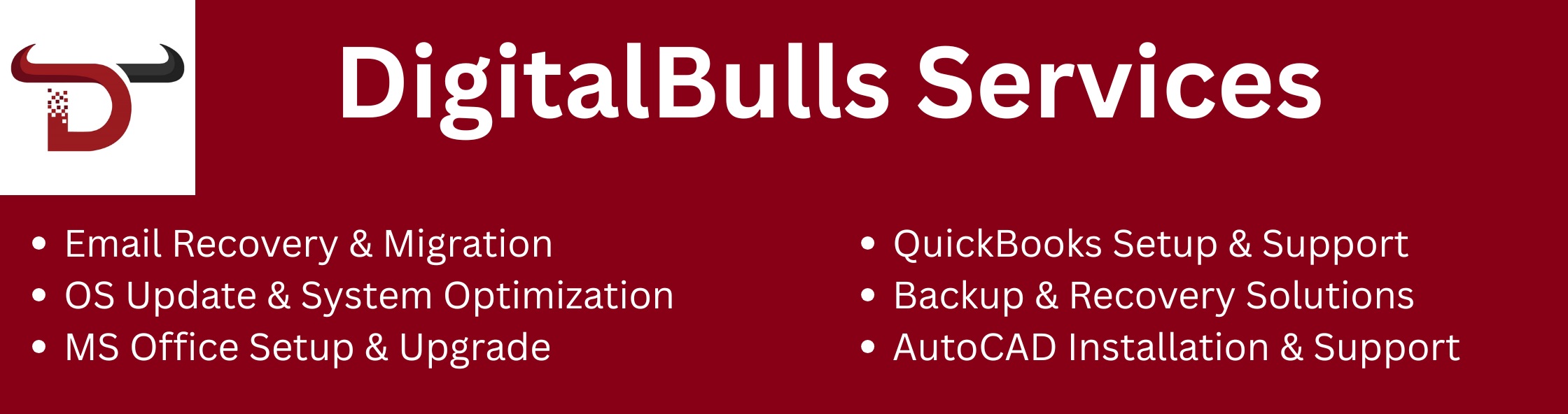In today’s digital landscape, your communication and data are vital business assets. Whether it’s your essential AT&T emails, cloud-stored files, or internet connectivity, downtime or data loss can lead to real financial and operational risks. DigitalBulls offers a robust AT&T backup service, ensuring you never lose access to your critical emails or suffer from preventable data disruptions. With secure migration, automated cloud backup, and business continuity expertise, we make your AT&T backup not just possible, but effortless.
AT&T accounts are a popular choice for personal and professional email communications. However, like all online accounts, they can be threatened by accidental deletion, cyber-attacks, or technical failures. AT&T’s native security protects your mailbox, but it doesn’t offer a true, independent backup of your communications or large-scale, selective restores.
AT&T backup,if done right, can enable you to duplicate all or selected emails from your AT&T account to cloud storage, business email platforms (like Office 365, Exchange, Gmail, and more) or securely archive them on your local drive. With DigitalBulls’ AT&T Backup Service, you can protect your data, comply with business or legal requirements, and enjoy peace of mind.
Our solution seamlessly backs up your AT&T emails to a wide selection of platforms:
– Cloud/Webmail services: Office 365, Google Workspace, Exchange Server, AWS, Yahoo Mail, Hotmail, Outlook.com, and more.
– IMAP/Other email servers: If your business is migrating or using multiple mail platforms, we make transitions seamless.
– Local storage: Archive AT&T emails securely to your hard drive in formats like PST, MBOX, PDF, EML, MSG, HTML, and others for flexible access and backup.
If you want a full mailbox backup or need to move only a set of folders, DigitalBulls enables both complete and selective AT&T folder backup:
– Selective folder backup: Export only inbox, sent, or custom folders as needed—no data clutter, faster restores.
– Filtered backup: By date range, sender, recipient, or subject to save bandwidth, costs, and time.
– Attachments included: Preserve every file, ensuring attachments migrate with their emails.
We guarantee that:
– Email header, formatting, and folder structure are preserved so your backups are true mirrors of your AT&T account.
– Attachments, images, hyperlinks, and metadata are secured throughout the backup or migration process.
– No AT&T password/data is saved, ensuring 100% privacy and compliance.
– Automated backup log creation: Receive a detailed report after every backup. Logs include date/time, folders, files, output formats, and status.
– Easy future reference: Save logs in TXT for audits or verifications, a vital compliance need for regulated industries.
Multi-Platform Backup:Export emails not just to local drives but directly to cloud services and alternate webmail providers, supporting business migrations and hybrid cloud scenarios.
Full Compatibility:Runs on any version of Windows and Mac OS, supporting both 32-bit and 64-bit environments. No extra AT&T or third-party software required.
Absolute Simplicity:With a user-friendly interface, DigitalBulls makes complex backup or migration steps simple for any user, from IT experts to business owners.
Fast Performance:Complete even large backups quickly, with multi-threaded support when available. Just ensure a stable internet connection for online moves.
Bulk Backup Support: No imposed limits, back up as many accounts or messages as your plan permits, making it scalable for both individual and business users.
Restore & Recovery Ready:When a disaster strikes or mail is lost, restore directly from your chosen format or account, minimizing downtime and restoring business communication in minutes.
– Business Continuity: Email disruptions can halt operations. Regular AT&T backups let you recover messages instantly in the event of outages or data loss.
– Migrations & Upgrades: Switching from AT&T to G Suite, Office 365, Exchange, or another provider? DigitalBulls ensures seamless migration without risk.
– Compliance & Legal: For industries governed by regulatory requirements or legal retention policies, email backups are essential for audits and legal holds.
– Personal Assurance: Never lose important personal or professional emails to accidental deletion, hacking, or technical mishaps.
Contact DigitalBulls and outline your AT&T account(s), preferred backup/migration destination, and any custom requirements.
We use encrypted channels and never store your credentials, offering client- or agent-assisted backup modes.
Choose folders, set filters (date, sender, etc.), and select your preferred output format or cloud/email target.
Run an on-demand, one-time backup or schedule routine backups at chosen intervals.
Track progress with real-time logs. Once complete, download/read backup logs for a full audit trail.
When needed, use your backup archive or migrated account for instant data recovery.
– Proven Email Expertise: We are specialists in mail migration and backup across all industries and organization sizes.
– Tailored Solutions: Get fully customized plans to meet your business compliance, security, and retention needs.
– End-to-End Support: From setup to scheduled backups and restoration, our experts are available to resolve issues and guide you, 24/7.
– No Recurring Software Cost: Our solutions do not require you to maintain or pay for expensive software subscriptions. Pay for what you use.
– Secure and Compliant: All processes comply with data privacy best practices, ensuring your data is always protected.
– Minimal Disruption: Back up or migrate accounts without halting your work. Our experience means zero downtime for your team.
– Global Coverage: Serving clients worldwide, we understand international compliance needs and remote business setups.
Q: Can I back up only specific folders or emails from my AT&T account?
Yes! DigitalBulls’ platform allows full customization, including folder selection and advanced filters for targeted backps.
Q: Does your service support restoring AT&T emails to another cloud/email provider?
Absolutely. We can migrate backed-up AT&T emails directly to destinations like Office 365, Gmail, Yahoo, Exchange, and others.
Q: Will my emails and attachments remain intact during backup or migration?
Yes. All message content, header metadata, formatting, and attachments are preserved.
Q: How secure is your AT&T backup process?
We use encrypted connections, do not store your emails or credentials, and always follow best practices for data privacy and compliance.
Q: Can you automate regular backups for business requirements?
Yes, we offer one-time, scheduled, or ongoing backup automation to suit business workflows and retention policies.
Q: What is the cost of your AT&T backup service?
Pricing depends on the number of accounts, data volume, destination type, and service level. Contact DigitalBulls for a custom quote.
Don’t let the risk of email loss or migration headaches threaten your business or peace of mind. With DigitalBulls, you have a trusted partner to protect, move, and recover your AT&T email data swiftly and reliably. From one-off backups to scheduled, automated, and compliant solutions, our experts have you covered.