The Windows registry is like your PC’s control center — it stores important settings and configurations that help your computer run smoothly. Over time, broken or invalid registry entries can slow down your system, cause errors, or even lead to crashes. Luckily, you can easily repair these issues using SystemCare Pro.
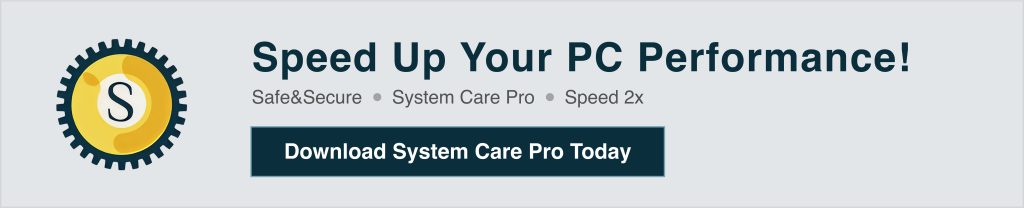
Broken registry items can occur when:
You uninstall programs but leftover entries remain.
Malware or viruses modify registry keys.
Incorrect settings are applied by faulty software.
Corrupted system files affect registry paths.
These issues can lead to:
Slower PC performance.
Frequent error messages.
Application crashes.
Problems starting Windows.
SystemCare Pro is designed to quickly scan and repair invalid or corrupted registry entries without requiring technical expertise. It does this by:
Scanning your registry for outdated, unused, or corrupted entries.
Identifying problems that can safely be removed or repaired.
Fixing them with a single click, improving system stability.
Step 1 – Download and Install
Go to the official website: SystemCare Pro Download and install the software on your PC.
Step 2 – Launch SystemCare Pro
Once installed, open the program. The home interface is clean and simple to navigate.
Step 3 – Start a Registry Scan
Click on Registry Clean or Registry Repair from the main menu.
SystemCare Pro will scan for broken, invalid, or unused registry entries.
Step 4 – Review Scan Results
After the scan, you’ll see a list of registry issues. You can view details for each item or trust the recommended fixes.
Step 5 – Repair the Issues
Click the Fix Now or Repair All button. The software will clean and optimize the registry.
Step 6 – Restart Your PC
Restarting helps apply the changes and ensures your PC runs with the updated, error-free registry.
Always create a system restore point before making changes (SystemCare Pro usually offers this automatically).
Avoid using manual registry editing unless you know exactly what you’re doing.
Schedule regular scans in SystemCare Pro to keep your registry clean.
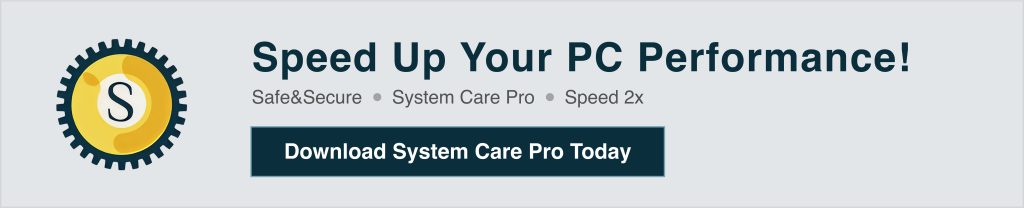
Fixing broken registry items is a quick and safe process with SystemCare Pro. Its one-click repair feature saves time, boosts PC speed, and prevents annoying system errors — perfect for anyone who wants a faster, smoother computer without the technical hassle.
