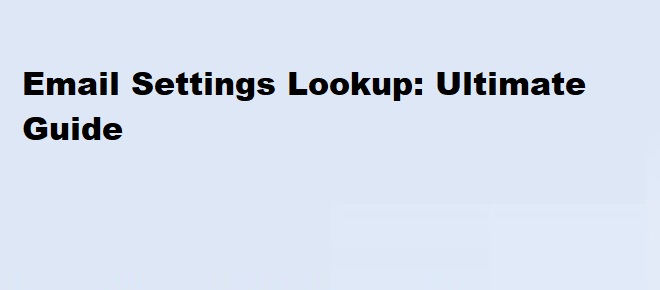
Are you having trouble configuring your email? Don’t worry! This guide will make email settings lookup easy and straightforward. Whether you’re setting up your email on a phone, tablet, or computer, this post covers everything in user-friendly language. Let’s dive into the step-by-step process.
Email settings lookup is the process of finding the information required to connect your email account to an email app, software, or device. This includes server details like incoming and outgoing mail servers, ports, and encryption methods.
Why is it important? Properly configuring your email settings ensures smooth sending and receiving of emails.
When you set up an email account on a device or application, it needs to know:
Without the correct email server settings, your email might not work.
Here are the commonly used terms and what they mean:
| Keyword | Meaning |
|---|---|
| Incoming Mail Server | This is the server used to receive your emails. Usually labeled as IMAP or POP3. |
| Outgoing Mail Server | This is the SMTP server used to send your emails. |
| IMAP | Internet Message Access Protocol; it allows access to emails from multiple devices while syncing messages across them. |
| POP3 | Post Office Protocol; downloads emails to one device and deletes them from the server (optional). |
| SMTP | Simple Mail Transfer Protocol; used for sending emails. |
| SSL/TLS | Encryption protocols that make your email secure. |
| Port Numbers | Numbers used to connect to specific services on a server (e.g., IMAP uses port 993, SMTP uses port 587). |
Some email clients offer built-in tools to retrieve settings automatically.
| Provider | Incoming Server (IMAP) | Incoming Port | Outgoing Server (SMTP) | Outgoing Port | Encryption |
|---|---|---|---|---|---|
| Gmail | imap.gmail.com | 993 | smtp.gmail.com | 587 | SSL/TLS |
| Yahoo Mail | imap.mail.yahoo.com | 993 | smtp.mail.yahoo.com | 465 or 587 | SSL/TLS |
| Outlook | outlook.office365.com | 993 | smtp.office365.com | 587 | SSL/TLS |
| iCloud Mail | imap.mail.me.com | 993 | smtp.mail.me.com | 587 | SSL/TLS |
| Custom Domain | Contact your hosting provider | Depends on server | Depends on server | Depends on server | SSL/TLS |
This is where your emails are stored until you download them.
The outgoing server handles sending your emails. Always use the SMTP server of your email provider.
Always opt for SSL/TLS settings to keep your emails secure from hackers.
Q1: What is the difference between IMAP and POP3?
A: IMAP syncs emails across devices, while POP3 downloads emails to one device.
Q2: How do I find my SMTP server?
A: Check your provider’s website or contact your IT team.
Q3: Can I change my email settings later?
A: Yes, you can edit them anytime in your email app’s settings.
Q4: Why are my emails not sending?
A: Check your SMTP server settings, port numbers, and encryption method.
