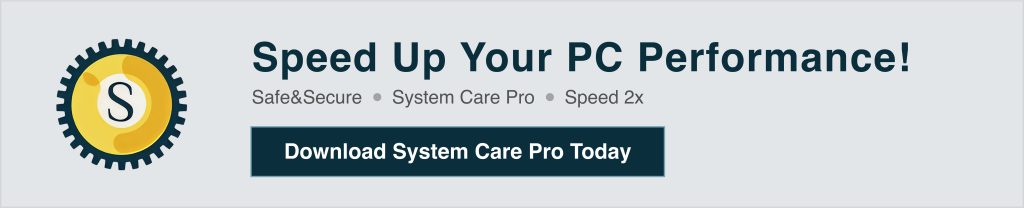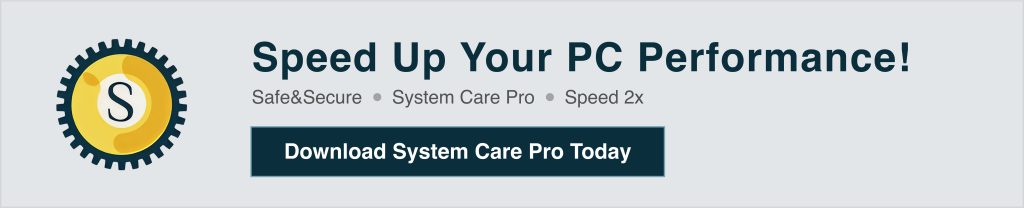Costco App: Troubleshooting Guide
Posted by:
If you’re a frequent Costco shopper, you know how useful the Costco app can be for managing your membership, shopping, and accessing discounts. But sometimes, the app doesn’t work as expected, and that can be frustrating. If you’re facing issues like the Costco app not loading, Costco app crashing, or Costco app login problems, don’t worry. This troubleshooting guide will help you resolve common issues with the Costco app and get you back to shopping in no time.
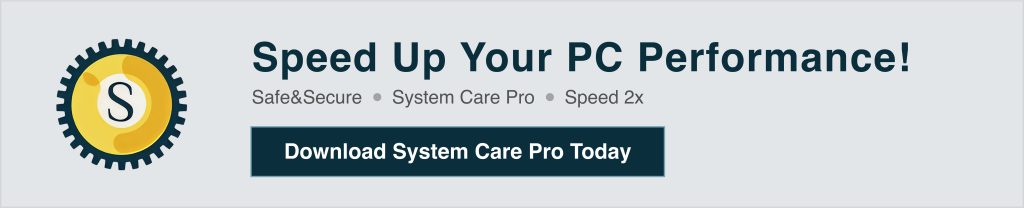
Common Issues with the Costco App
Before we dive into the solutions, let’s first take a look at some common problems users face with the Costco app:
- Costco app not loading
- Costco app crashing
- Unable to sign into the Costco app
- Problems with shopping cart not updating
- App freezes during checkout
- Costco app unable to locate warehouse
- Costco app not syncing membership info
Now, let’s explore how to troubleshoot these issues effectively.
1. Costco App Not Loading
One of the most common issues that users face is when the Costco app refuses to load or starts to freeze on the splash screen.
How to Fix It:
- Check Your Internet Connection: A weak or unstable internet connection can cause the app to freeze or fail to load. Ensure that your phone is connected to Wi-Fi or mobile data with a strong signal.
- Clear App Cache and Data: If the app is not loading, try clearing the cache or data. On Android, go to Settings > Apps > Costco > Storage and tap on Clear Cache. On iPhone, you can delete and reinstall the app to clear cache.
- Restart Your Phone: Sometimes a simple restart can fix loading issues by refreshing your phone’s system and network settings.
- Update the App: Make sure you’re using the latest version of the Costco app. Check the App Store (for iOS) or Google Play Store (for Android) for any available updates.
2. Costco App Crashing
If the Costco app crashes unexpectedly or frequently shuts down, it’s likely a compatibility issue or a problem with the app’s data.
How to Fix It:
- Force Close the App: Close the app completely and reopen it. On iOS, double-tap the Home button, swipe up the Costco app window, and open it again. On Android, go to Settings > Apps > Costco and tap Force Stop.
- Clear App Cache and Data: As mentioned earlier, clearing the cache and data can help resolve any corruption causing crashes.
- Reinstall the App: Uninstall and reinstall the Costco app to get rid of any corrupted files or settings.
- Check for System Updates: Ensure that your phone’s operating system is up to date. Sometimes, outdated software can cause apps to crash.
3. Unable to Sign into the Costco App
Another frustrating issue is being unable to log in to the Costco app, even with the correct membership credentials.
How to Fix It:
- Check Login Credentials: Double-check that you’re using the correct Costco membership number and password. If you’ve forgotten your password, use the Forgot Password option to reset it.
- Clear App Cache and Data: Clearing the app’s cache and data can resolve login issues. Follow the same process as mentioned earlier.
- Check Your Internet Connection: A weak or unstable connection can prevent you from logging into the app. Ensure that your Wi-Fi or mobile data is stable.
- Enable Location Services: Sometimes, location services are required for the app to authenticate your membership. Ensure that Location Services are enabled on your device.
4. Problems with Shopping Cart Not Updating
If your Costco app shopping cart isn’t updating properly or products aren’t appearing as they should, here are some potential fixes:
How to Fix It:
- Refresh the App: Try refreshing the app by closing it completely and reopening it. This can help resolve syncing issues.
- Check Your Internet Connection: A slow or intermittent internet connection can delay cart updates. Ensure you’re connected to a reliable Wi-Fi or mobile network.
- Log Out and Log Back In: Logging out and back in can sometimes help sync your cart data and clear any temporary issues.
- Clear App Cache and Data: Clear the app’s cache and data to remove any corrupted data causing cart syncing issues.
5. App Freezes During Checkout
The Costco app freezing during checkout is another frustrating issue that can occur when you’re ready to make a purchase.
How to Fix It:
- Check Payment Information: Ensure that your payment details are correct and up-to-date. If there’s an issue with your payment method, the app may freeze during checkout.
- Clear App Cache and Data: Try clearing the cache and data of the app to resolve any potential data conflicts causing the issue.
- Disable VPN: If you’re using a VPN, it may interfere with the app’s checkout process. Try disabling the VPN and attempt the purchase again.
- Restart the App: Close and reopen the app. This can often resolve minor issues like freezing during checkout.
6. Costco App Unable to Locate Warehouse
Sometimes, the Costco app might not be able to locate your nearest warehouse, making it difficult to find product availability or location-based offers.
How to Fix It:
- Enable Location Services: Make sure that Location Services are turned on for the Costco app. This is essential for the app to detect nearby warehouses.
- Manually Set Location: If the app is unable to detect your location automatically, try entering your zip code manually in the settings.
- Check for Updates: Make sure you’re using the latest version of the app, as updates can resolve issues with location detection.
- Restart Your Phone: A quick restart of your phone can help refresh location services.
7. Costco App Not Syncing Membership Info
If the Costco app is not syncing your membership info, it may prevent you from accessing your digital membership card or shopping benefits.
How to Fix It:
- Ensure You’re Logged In: Make sure you’re logged into the correct account with your Costco membership number. Sometimes logging out and logging back in can resolve syncing issues.
- Update Your App: Check for any available updates for the app. Outdated versions may cause syncing problems.
- Reinstall the App: Try uninstalling and reinstalling the Costco app. This can often fix syncing issues by clearing corrupted files.
Additional Tips for Troubleshooting the Costco App
- Clear Your Browser Cache: If you use the Costco app on your mobile browser, clearing the browser cache can also help resolve issues.
- Contact Costco Support: If you’ve tried all the above troubleshooting steps and your issue persists, don’t hesitate to reach out to Costco customer service. They are available via phone or live chat to assist with app-related problems.
- Check System Requirements: Ensure that your device meets the system requirements for the Costco app. Older devices or outdated operating systems may not support the latest app features.
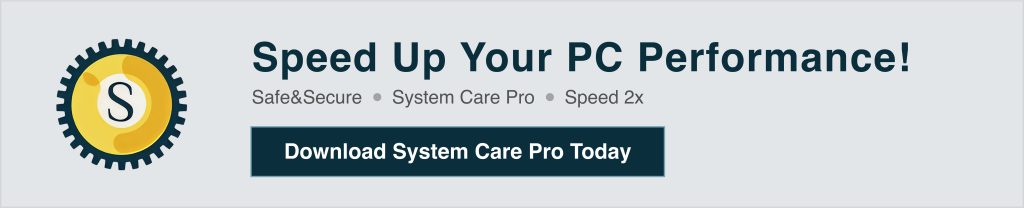
Conclusion
The Costco app is a great tool for managing your membership and shopping experience, but technical issues can arise from time to time. Whether you’re facing issues with logging in, the app freezing, or shopping cart problems, this troubleshooting guide has provided solutions to fix the most common Costco app errors.
By following the steps outlined above, you can resolve issues like Costco app not loading, Costco app crashing, or Costco app login problems and get back to enjoying your shopping experience.