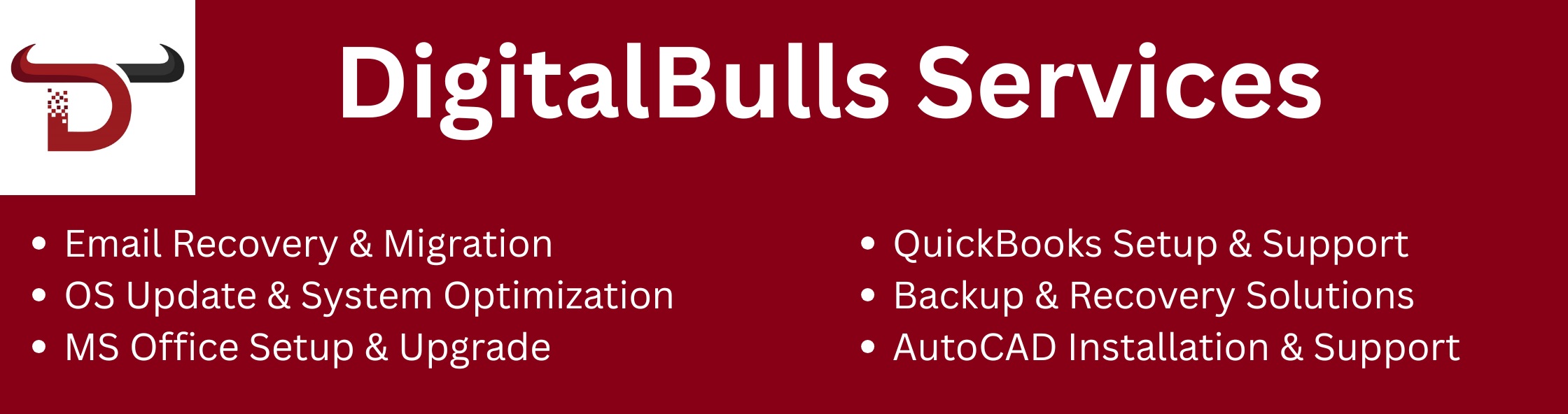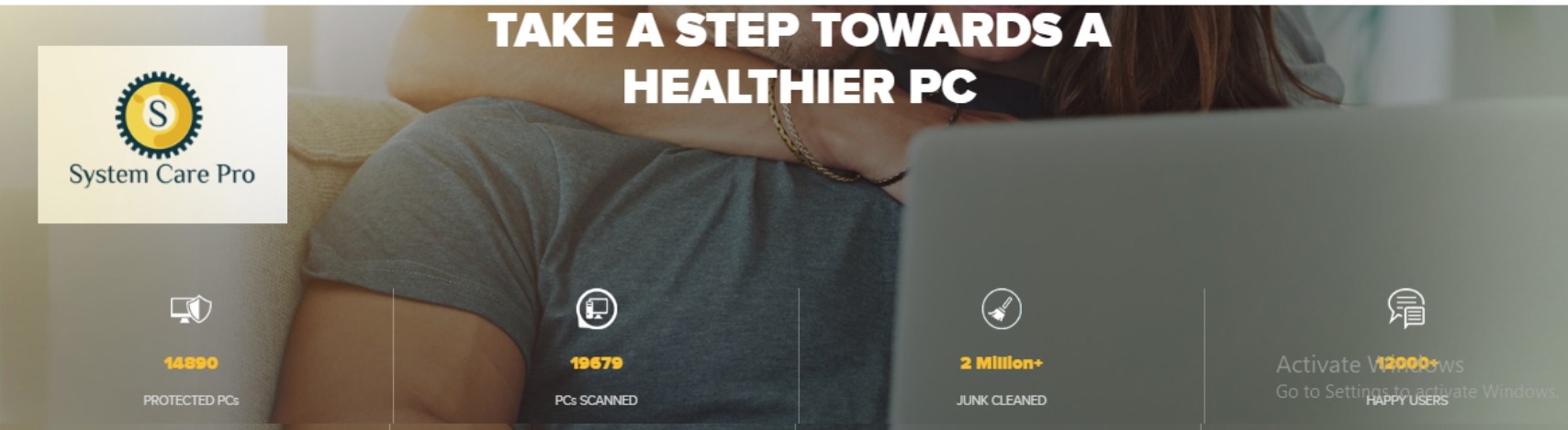
In today’s digital world, our PC or laptop is essential for everyday tasks, from work to entertainment. But over time, our PCs can get bogged down with unnecessary files, programs, and system clutter that affect performance. This is where a PC cleaner can be incredibly helpful.
In this article, we’ll break down what a PC cleaner is, how it works, and why using one is a good idea. We’ll also dive into the free trial versions available for PC cleaners, like the System Care Pro PC Cleaner Plus free trial, to give you an idea of what’s out there.
A PC cleaner is a software tool designed to clean and optimize your computer. It helps to remove junk files, fix registry issues, speed up startup time, and enhance overall system performance. Think of it as a digital spring cleaning for your PC, eliminating unnecessary clutter and boosting the speed of your system.
These cleaners scan your PC for issues such as:
Once the scan is complete, the cleaner will help you remove or fix these issues, improving the overall health of your PC.
A PC cleaner typically works by scanning your computer for various kinds of digital clutter and performance issues. When you run the tool, it:
Some advanced cleaners also offer features like real-time monitoring, malware protection, and the ability to clean up your web browser history.
Over time, your PC collects temporary files, cache data, and other unnecessary items that slow it down. Using a PC cleaner can help you:
If your computer is running slow or you notice it’s taking longer to start up, it might be time to use a PC cleaner to remove some of that excess clutter.
Many PC cleaners offer free trial versions, allowing you to test their functionality before committing to a full purchase. A free trial PC cleaner lets you experience the benefits of PC cleaning without the risk of spending money upfront.
A free trial version of a PC cleaner is exactly what it sounds like – a limited version of the cleaner software that lets you try out the tool’s features before deciding to buy it. You can download it, use it for a certain period (usually between 7-30 days), and get an idea of whether it works for your needs.
During the free trial, you’ll often be able to perform scans, clean up junk files, and even fix some performance issues. However, the full functionality of the cleaner might be restricted, and you may not be able to access all of its features until you upgrade to the full version.
Here’s why you should consider trying out a free trial version PC cleaner:
While many PC cleaners offer a free trial, some offer a free version without any trial period. These free PC cleaners are typically limited in functionality, but they can still help you clean up your computer.
However, keep in mind that free PC cleaners may not provide the full range of features that a paid or trial version offers. You might miss out on advanced options like:
But if you’re only looking for basic features, a free PC cleaner can be a good starting point. It’s a great way to try out the tool without any commitment.
One popular PC cleaner is SystemCare Pro PC Cleaner Plus, which offers a free trial version. It’s designed to clean up junk files, fix registry issues, and improve system performance. The free trial version lets you experience the core features of the cleaner before deciding whether you want to purchase the full version.
With SystemCare Pro PC Cleaner Plus, you get:
If you like the results from the free trial PC cleaner, you can easily upgrade to the premium version for even more features, such as automatic cleaning and advanced privacy protection.
With so many PC cleaners available, it can be tough to choose the right one. Here are a few things to consider before making your decision:
If you’re looking to clean up your computer without paying upfront, trying out a free PC cleaner might be a good option. Many PC cleaners free trial versions give you a good sense of the software’s effectiveness and help you decide if it’s worth investing in.
For users who are only interested in basic cleaning features, a free PC cleaner no trial version might suffice. However, if you want to unlock more advanced features, a free trial PC cleaner or a paid version could be a better choice.
Ques: What is the best PC cleaner?
The best PC cleaner depends on your needs. Popular options include SystemCare Pro PC Cleaner Plus and Virus Vensih, both of which offer free trials.
Ques: Can a PC cleaner speed up my computer?
Yes, PC cleaners can help speed up your computer by removing unnecessary files and optimizing system settings.
Ques: Is it safe to use a free PC cleaner?
As long as you download it from a trusted source, free PC cleaners are generally safe. Avoid downloading from unknown websites.
Ques: Do I need to buy a PC cleaner?
You can use a PC cleaner free trial to see if it meets your needs. If you want advanced features, purchasing the full version might be necessary.
Ques: How often should I use a PC cleaner?
It’s a good idea to run a PC cleaner once a month or whenever you notice your system is slowing down.