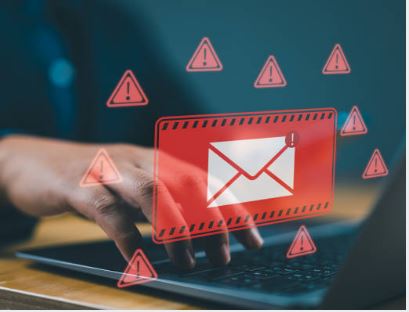
Have you recently noticed an influx of spam emails in Gmail? You’re not alone! Many users have expressed frustration at the sudden increase in unsolicited emails. In this blog post, we’ll explore the reasons behind this spike and provide tips on how to manage and reduce spam effectively.
Spam emails are unwanted messages sent in bulk, often for advertising purposes. They can clutter your inbox, making it difficult to find important emails. Understanding why you might be receiving more spam can help you take proactive measures to reduce it.
Email Address Exposure: One of the primary reasons for an increase in spam is the exposure of your email address. This can happen if you share your email on public platforms, social media, or forums. When spammers scrape websites for email addresses, your information may fall into their hands.
Data Breaches: If you’ve signed up for services that have experienced a data breach, your email address may be sold to spammers. Regularly checking if your accounts have been compromised can help you mitigate this risk.
Joining Mailing Lists: Sometimes, when you sign up for newsletters or promotions, you may unknowingly agree to receive emails from third-party partners. These organizations might sell your information, leading to more spam.
Using Your Email Address for Sign-Ups: If you use your Gmail address to register for various websites, you may start receiving unwanted emails. Always read privacy policies to understand how your information will be used.
Lack of Email Filtering: Gmail has built-in filters to detect spam, but they are not perfect. If you frequently receive spam that isn’t filtered out, adjusting your spam settings may help.
Spammers employ various tactics to gather email addresses, including:
Receiving spam can have several negative effects, including:
If you’re overwhelmed by spam, there are several strategies you can implement to regain control over your inbox.
Gmail’s spam filter automatically detects and filters out unwanted emails. To check if emails are being filtered, go to your Spam folder regularly and mark any legitimate emails as “Not Spam.”
When you receive unwanted newsletters or promotional emails, use the unsubscribe link typically found at the bottom of the email. This will help reduce the volume of future emails from that sender.
You can change your Gmail settings to enhance your spam protection. Go to Settings > Filters and Blocked Addresses to create filters for specific senders or keywords.
Consider using a secondary email address for sign-ups and online registrations. This will help keep your primary email address cleaner and reduce spam.
Whenever you receive a spam email, report it to Gmail. Click on the “Report spam” button. This helps Gmail improve its spam detection for all users.
Be cautious when sharing your email address online. If you need to share it on public forums or social media, consider using a variation (e.g., yourname [at] domain.com) to reduce the chances of being targeted by spammers.
Adding an extra layer of security with two-factor authentication can help protect your account from unauthorized access and reduce spam.
To protect yourself from spam and phishing threats, consider the following best practices:
Always use strong, unique passwords for your email accounts. Avoid using easily guessed information like birthdays or names.
If you receive an email from an unknown sender, do not click on any links or download attachments. Always verify the source before interacting with the email.
Regularly update your email app and other software to protect against vulnerabilities that spammers might exploit.
Stay informed about common spam tactics and phishing schemes. Knowledge is a powerful tool against unwanted emails.
The sudden increase in spam emails in Gmail can be frustrating, but understanding the causes and implementing effective strategies can help you regain control over your inbox. By using Gmail’s features, practicing good email hygiene, and staying informed, you can significantly reduce the amount of spam you receive.
Remember, managing spam is an ongoing process, and being proactive is key. Take action today to keep your inbox clutter-free and safe from unwanted solicitations!
